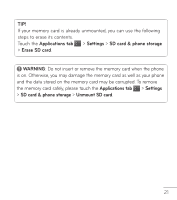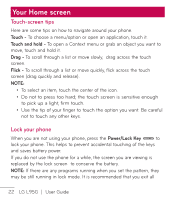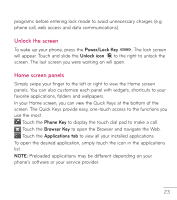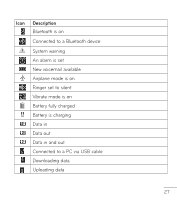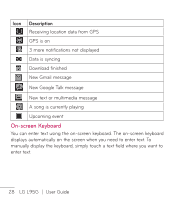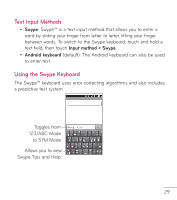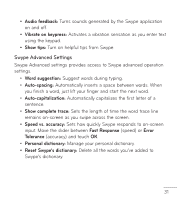LG LGL95G Owners Manual - English - Page 28
Viewing the Status Bar
 |
View all LG LGL95G manuals
Add to My Manuals
Save this manual to your list of manuals |
Page 28 highlights
Viewing the Status Bar The Status Bar uses different icons to display phone information, such as signal strength, new messages, battery life, and active Bluetooth and data connections. Below is a table explaining the meaning of icons you are likely to see in the Status Bar. [Status Bar] Icon Description No SIM card installed No mobile network available Wi-Fi is on and connected Wired headset connected Call forwarding is active Call is on hold Speakerphone is on Phone microphone is muted Missed call 26 LG L95G | User Guide
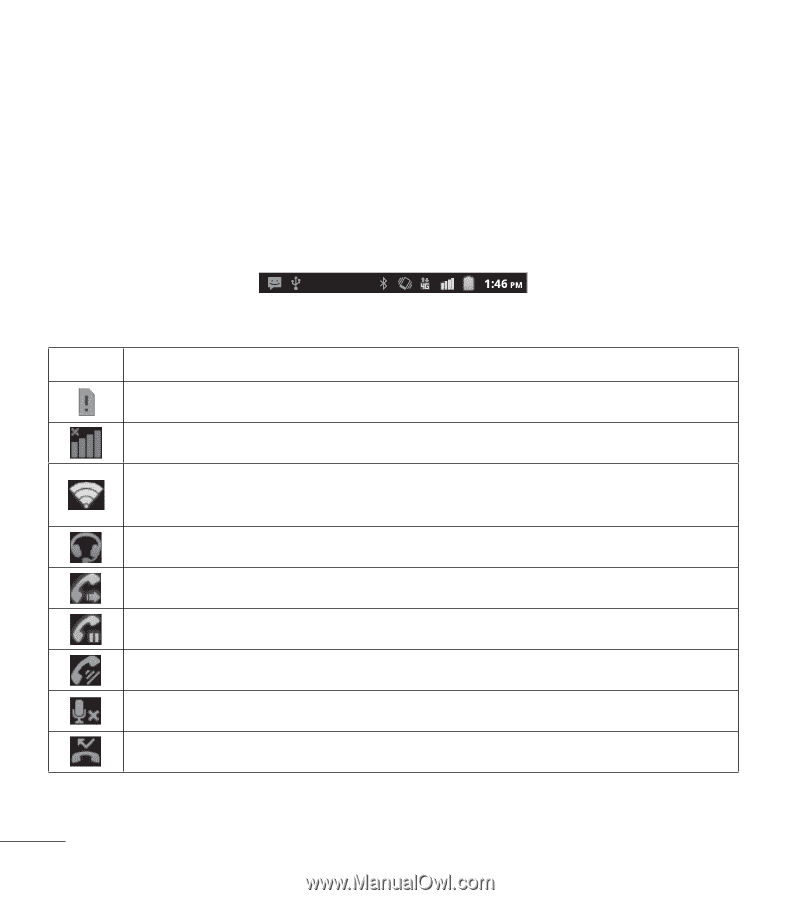
26
LG L95G
|
User Guide
Viewing the Status Bar
The Status Bar uses different icons to display phone information, such as
signal strength, new messages, battery life, and active Bluetooth and data
connections.
Below is a table explaining the meaning of icons you are likely to see in
the Status Bar.
[Status Bar]
Icon
Description
No SIM card installed
No mobile network available
Wi-Fi is on and connected
Wired headset connected
Call forwarding is active
Call is on hold
Speakerphone is on
Phone microphone is muted
Missed call