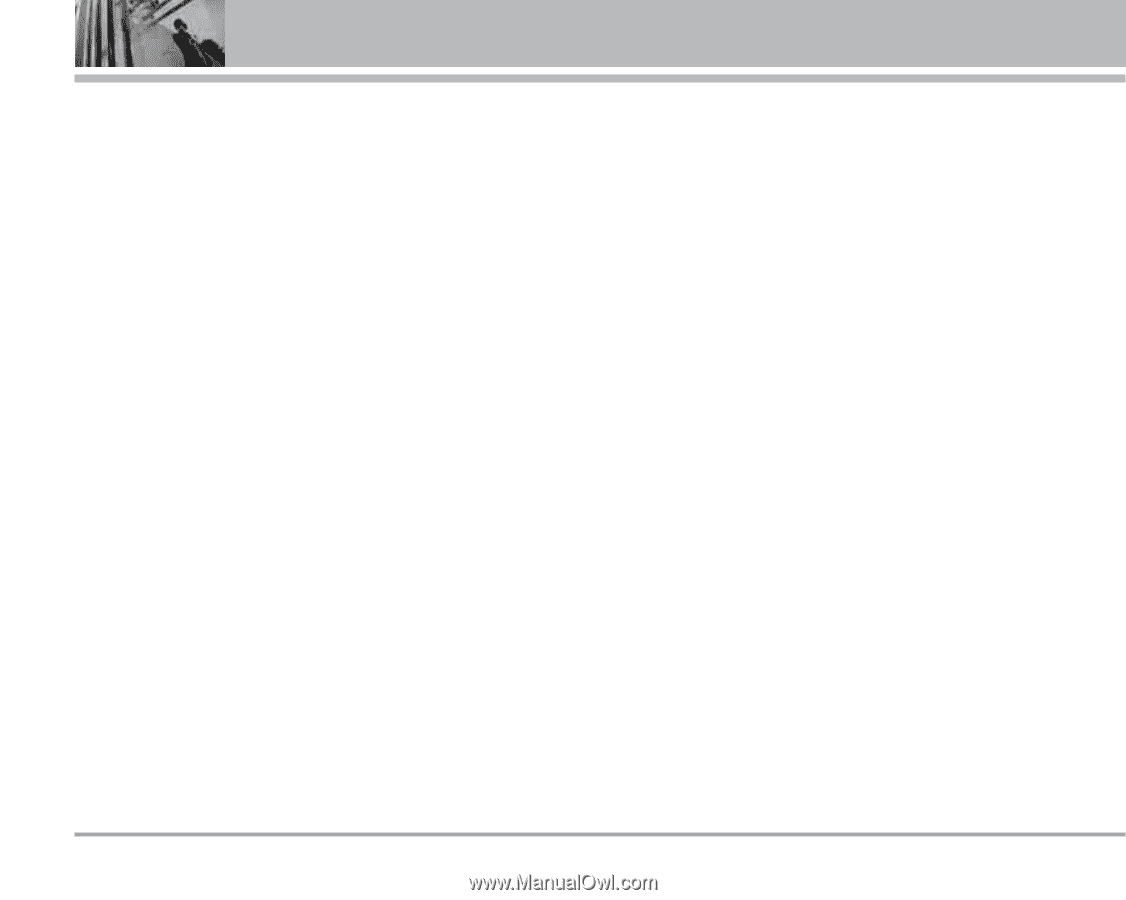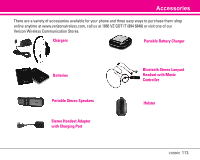LG LGVX8600 Owner's Manual (English) - Page 120
Index - driver
 |
View all LG LGVX8600 manuals
Add to My Manuals
Save this manual to your list of manuals |
Page 120 highlights
Index 10 Driver Safety Tips 107 A Abc (Multi-tap) Text Input 22 Accessories 113 Add New Device 84 Aircraft 92 Alarm Clock 67 All 63 Answer Options 78 Antenna Care 90 Auto Erase 56 Auto Save 56 Auto Play 57 Auto Receive 57 Auto Retry 79 Auto View 57 B Backlight 72 Banner 72 Battery Charge Level 16 Bluetooth Menu 83 C Calculator 66 Calendar 67 Call Settings 78 Call Sounds 69 Call Waiting 19 Callback # 56 Caller ID 19 Card Memory 88 Changing Letter Case 22 Charging the Battery 15 Chat 55 Clock Format 73 Consumer Information on SAR 109 Contact List 59 CONTACTS 58 D Default Number 27 Dial Fonts 73 Dialed 62 Discovery Mode 84 Display Settings 71 Display Themes 73 Drafts 54 E Earpiece Volume 70 Email 55 Entry Mode 56 ERI Banner 72 Ez Tip Calc 68 F FCC Hearing-Aid Compatibility (HAC) Regulations for Wireless Devices 111 FCC Part 15 Class B Compliance 7 FCC RF Exposure Information 10 FDA Consumer Update 99 G Games 41 Get New Ringtones 33 Get New Pictures 37 GET IT NOW 30 Glossary 116 Groups 59 I Icon Glossary 89 Important Information 7 Important Safety Precautions 1 Inbox 51 K Keypad Volume 70 L Language 75 Lock Mode 18 M Making Calls 16 Master Volume 69 Memory 88 Menu Access 30 Menus Overview 13 MESSAGING 44 Missed 61 MSG Erase 57 MSG Settings 55 Mute Function 18 My Account 64 My Music 34 My Name Card 62 My Number 89 My Phone Name 86 My Ringtones 33 My Sounds 34 N Name Card 57 New Contact 58 New Msg 45 Notepad 68 118 VX8600