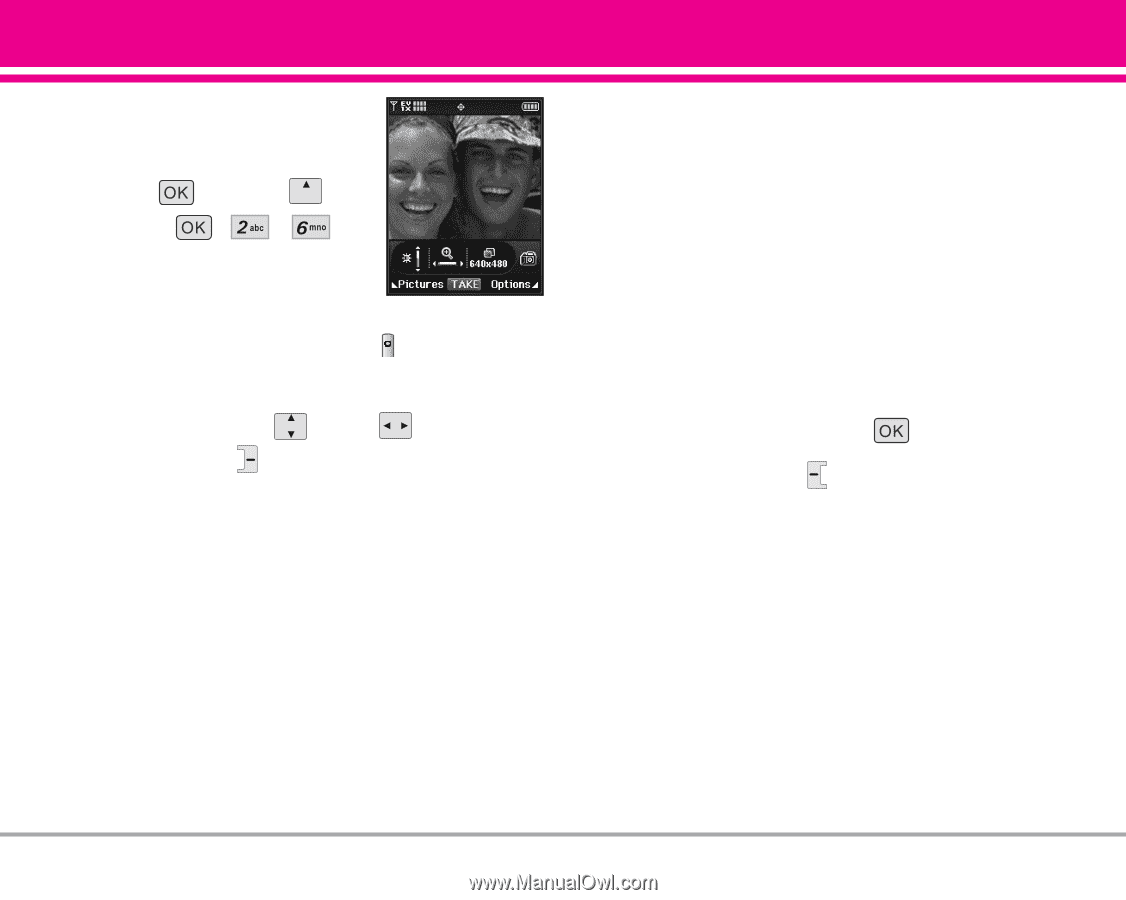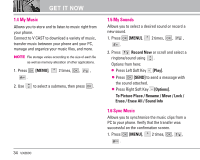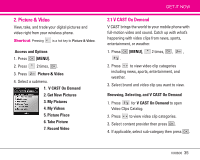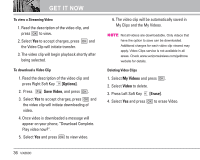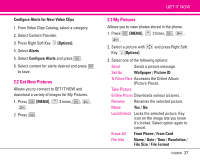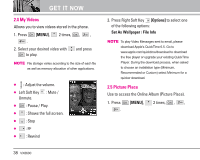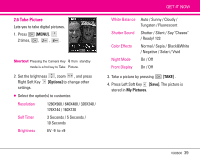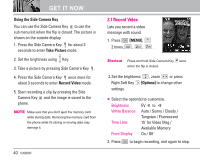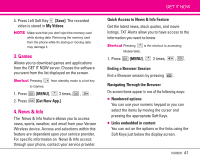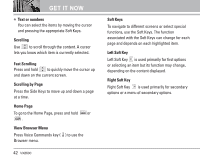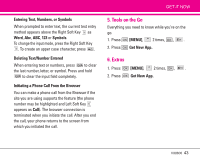LG LGVX8600 Owner's Manual (English) - Page 41
Take Picture
 |
View all LG LGVX8600 manuals
Add to My Manuals
Save this manual to your list of manuals |
Page 41 highlights
2.6 Take Picture Lets you to take digital pictures. 1. Press [MENU], 2 times, , , . Shortcut Pressing the Camera Key from standby mode is a hot key to Take Picture. 2. Set the brightness , zoom , and press Right Soft Key [Options] to change other settings. ● Select the option(s) to customize. Resolution 1280X960 / 640X480 / 320X240 / 176X144 / 160X120 Self Timer 3 Seconds / 5 Seconds / 10 Seconds Brightness EV -9 to +9 GET IT NOW White Balance Auto / Sunny / Cloudy / Tungsten / Fluorescent Shutter Sound Shutter / Silent / Say "Cheeze" / Ready! 123 Color Effects Normal / Sepia / Black&White / Negative / Solari / Vivid Night Mode On / Off Front Display On / Off 3. Take a picture by pressing [TAKE] . 4. Press Left Soft Key [Save]. The picture is stored in My Pictures. VX8600 39