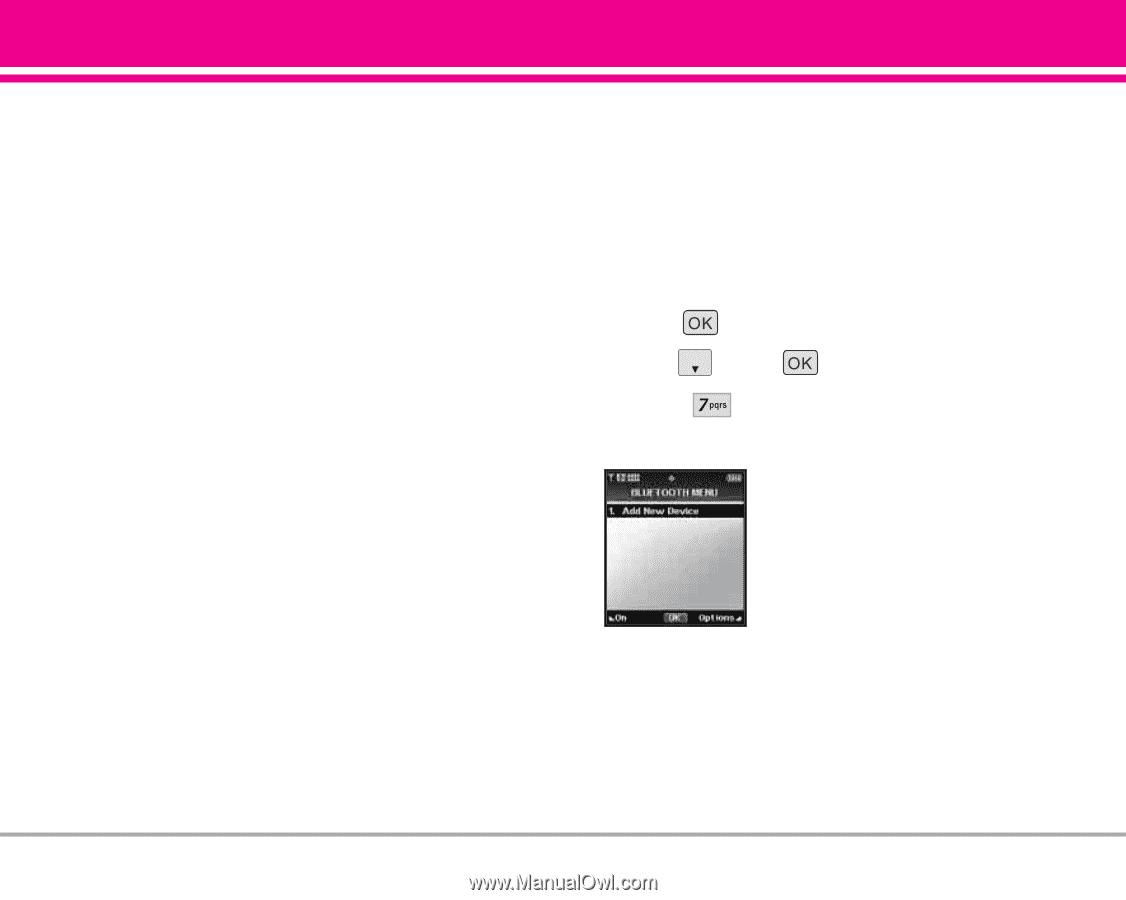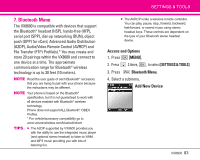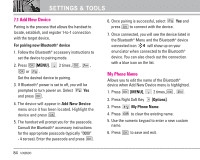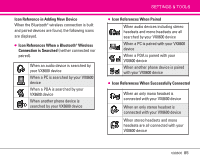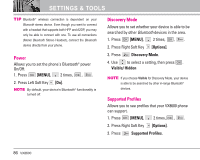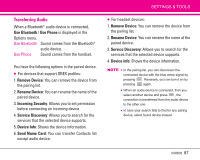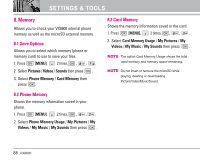LG LGVX8600 Owner's Manual (English) - Page 85
Bluetooth Menu - accessories
 |
View all LG LGVX8600 manuals
Add to My Manuals
Save this manual to your list of manuals |
Page 85 highlights
7. Bluetooth Menu The VX8600 is compatible with devices that support the Bluetooth® headset (HSP), hands-free (HFP), serial port (SPP), dial-up networking (DUN), object push (OPP) for vCard, Advanced Audio Distribution (A2DP), Audio/Video Remote Control (AVRCP) and File Transfer (FTP) Profile(s).* You may create and store 20 pairings within the VX8600 and connect to one device at a time. The approximate communication range for Bluetooth® wireless technology is up to 30 feet (10 meters). NOTE Read the user guide of each Bluetooth® accessory that you are trying to pair with your phone because the instructions may be different. NOTE Your phone is based on the Bluetooth® specification, but it is not guaranteed to work with all devices enabled with Bluetooth® wireless technology. Phone does not support ALL Bluetooth® OBEX Profiles. * For vehicle/accessory compatibility go to www.verizonwireless.com/bluetoothchart. TIPS ● The A2DP supported by VX8600 provides you with the ability to use the integrated music player (and optional stereo headset) to listen to WMA and MP3 music providing you with lots of listening fun. SETTINGS & TOOLS ● The AVRCP is like a wireless remote controller. You can play, pause, stop, forward, backward, fast-forward, or rewind music using stereo headset keys. These controls are dependent on the type of your Bluetooth stereo headset device. Access and Options 1. Press [MENU]. 2. Press 2 times, , to select [SETTINGS & TOOLS]. 3. Press Bluetooth Menu. 4. Select a submenu. Add New Device VX8600 83