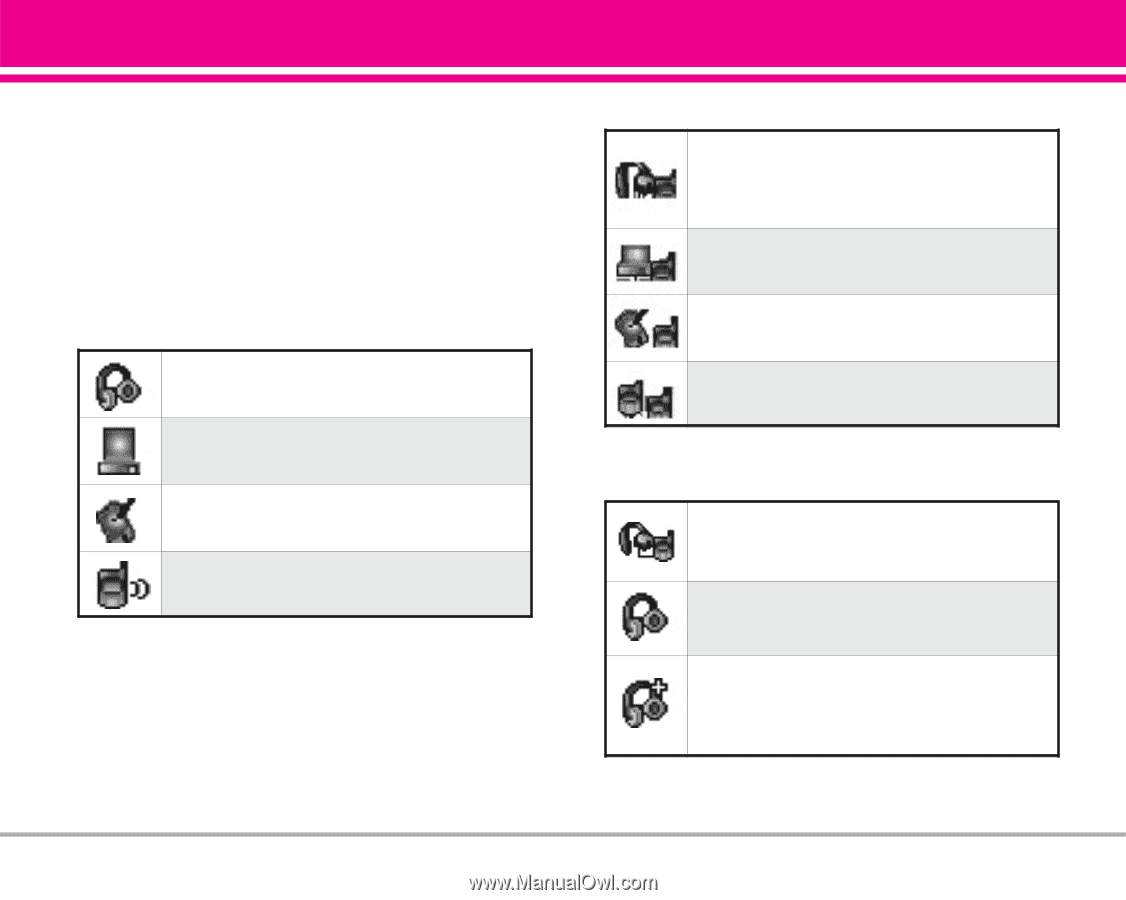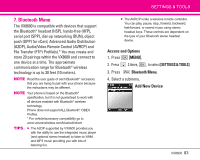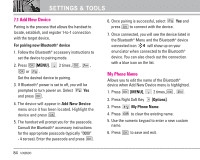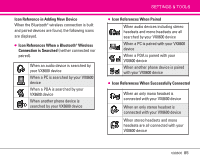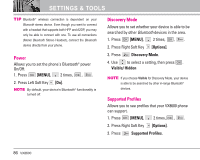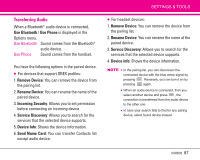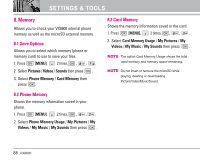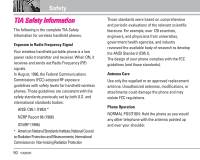LG LGVX8600 Owner's Manual (English) - Page 87
Icon Reference in Adding New Device
 |
View all LG LGVX8600 manuals
Add to My Manuals
Save this manual to your list of manuals |
Page 87 highlights
Icon Reference in Adding New Device When the Bluetooth® wireless connection is built and paired devices are found, the following icons are displayed. ● Icon References When a Bluetooth® Wireless Connection is Searched (neither connected nor paired). When an audio device is searched by your VX8600 device When a PC is searched by your VX8600 device When a PDA is searched by your VX8600 device When another phone device is searched by your VX8600 device SETTINGS & TOOLS ● Icon References When Paired When audio devices including stereo headsets and mono headsets are all searched by your VX8600 device When a PC is paired with your VX8600 device When a PDA is paired with your VX8600 device When another phone device is paired with your VX8600 device ● Icon References When Successfully Connected When an only mono headset is connected with your VX8600 device When an only stereo headset is connected with your VX8600 device When stereo headsets and mono headsets are all connected with your VX8600 device VX8600 85