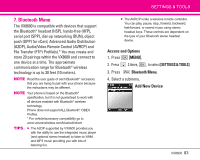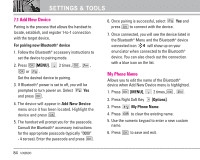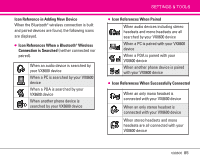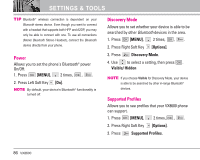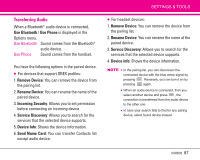LG LGVX8600 Owner's Manual (English) - Page 84
PC Connections, 7 Ringer ID, 8 Picture ID
 |
View all LG LGVX8600 manuals
Add to My Manuals
Save this manual to your list of manuals |
Page 84 highlights
SETTINGS & TOOLS 6.6 PC Connections Allows you to select the data port. 1. Press [MENU], 2 times, , , . 2. Use to select a setting, then press . USB / Bluetooth / No Connection NOTE If you want to use the Bluetooth® function connecting PC, the PC or PDA should be paired with the phone. If it's not, you cannot use Bluetooth connection, even if Bluetooth port is selected. 6.7 Ringer ID Allows you to set a designated ringer ID when the phone rings. 1. Press [MENU], 2 times, , , . 2. Use to select a setting, then press . On / Off 6.8 Picture ID Allows you to set the phone to display the designated picture ID when the phone rings. 1. Press [MENU], 2 times, , , . 2. Use to select a setting, then press . On / Off 82 VX8600
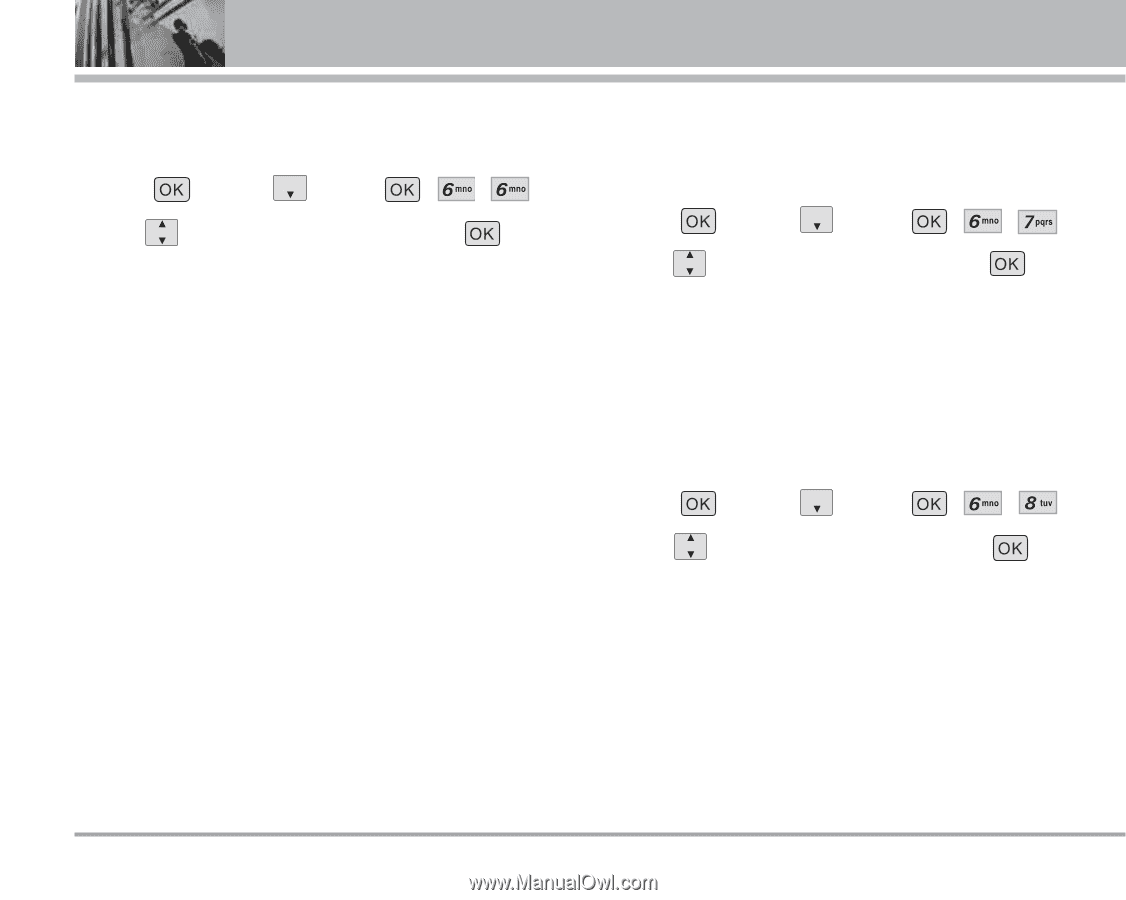
82
VX8600
SETTINGS & TOOLS
6.6 PC Connections
Allows you to select the data port.
1. Press
[MENU]
,
2 times,
,
,
.
2. Use
to select a setting, then press
.
USB
/
Bluetooth
/
No Connection
NOTE
If you want to use the Bluetooth
®
function
connecting PC, the PC or PDA should be paired
with the phone. If it's not, you cannot use
Bluetooth
connection, even if
Bluetooth
port is
selected.
6.7 Ringer ID
Allows you to set a designated ringer ID when the
phone rings.
1. Press
[MENU]
,
2 times,
,
,
.
2. Use
to select a setting, then press
.
On
/
Off
6.8 Picture ID
Allows you to set the phone to display the
designated picture ID when the phone rings.
1. Press
[MENU]
,
2 times,
,
,
.
2. Use
to select a setting, then press
.
On
/
Off