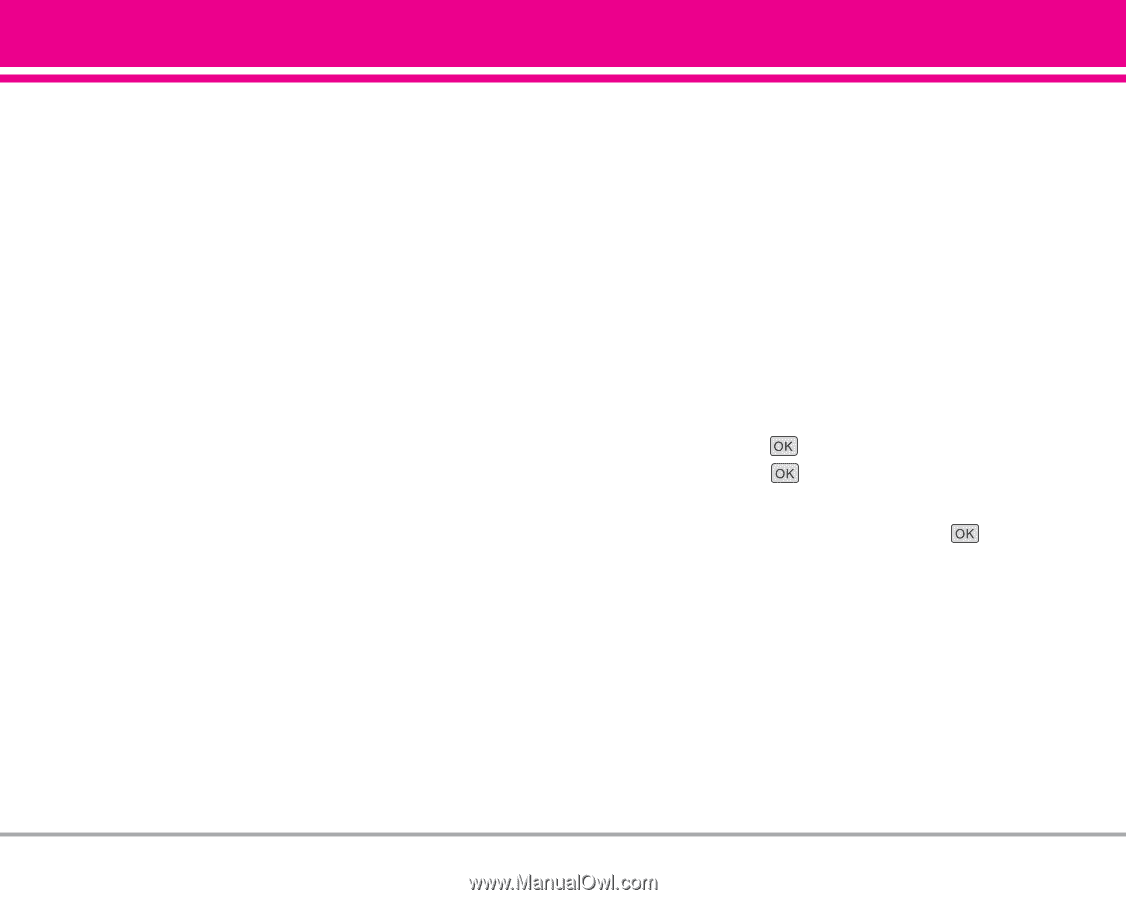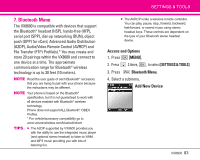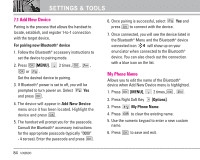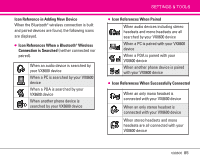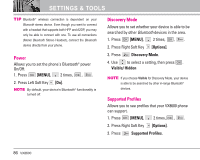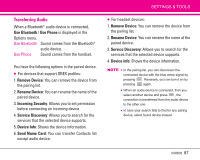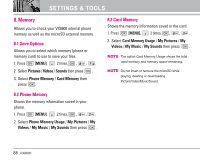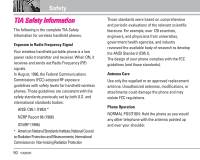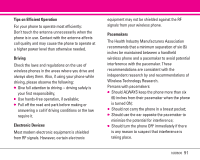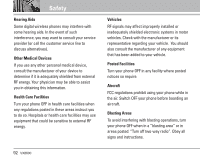LG LGVX8600 Owner's Manual (English) - Page 89
Transferring Audio - contact transfer
 |
View all LG LGVX8600 manuals
Add to My Manuals
Save this manual to your list of manuals |
Page 89 highlights
Transferring Audio When a Bluetooth® audio device is connected, Use Bluetooth / Use Phone is displayed in the Options menu. Use Bluetooth Sound comes from the Bluetooth® audio device. Use Phone Sound comes from the handset. You have the following options in the paired device. ● For devices that support OBEX profiles: 1. Remove Device: You can remove the device from the pairing list. 2. Rename Device: You can rename the name of the paired device. 3. Incoming Security: Allows you to set permission before connecting an incoming device. 4. Service Discovery: Allows you to search for the services that the selected device supports. 5. Device Info: Shows the device information. 6. Send Name Card: You can transfer Contacts list except audio device. SETTINGS & TOOLS ● For headset devices: 1. Remove Device: You can remove the device from the pairing list. 2. Rename Device: You can rename the name of the paired device. 3. Service Discovery: Allows you to search for the services that the selected device supports. 4. Device Info: Shows the device information. NOTE ● In the pairing list, you can disconnect the connected device with the blue arrow signal by pressing . Reversely, you can turn it on by pressing again. ● When an audio device is connected, then you select another device and press , the connection is transferred from the audio device to the other one. ● In case your search fails to find for any pairing device, select found device instead. VX8600 87