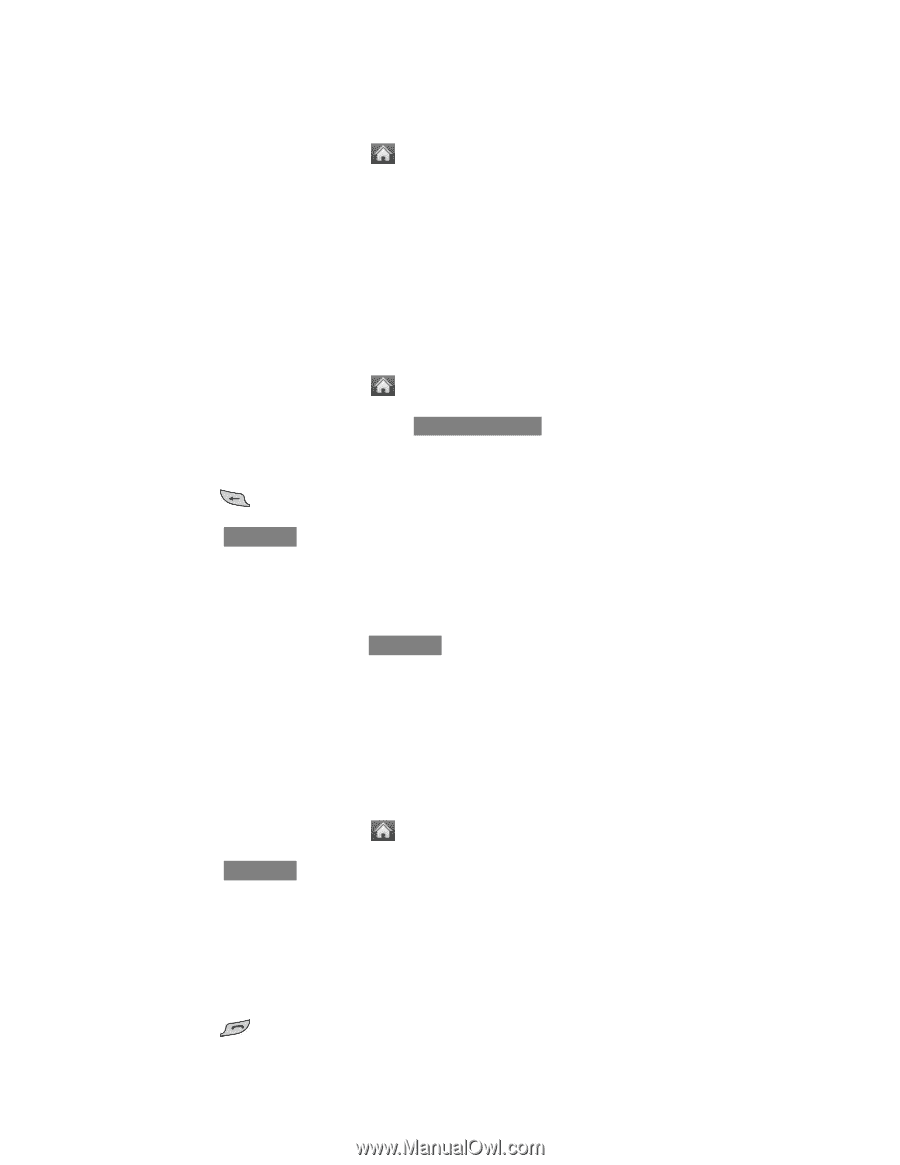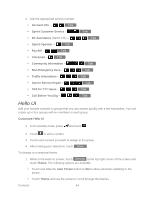LG LN272 Owners Manual - English - Page 71
Secret Contacts Entries, Dial Sprint Services
 |
View all LG LN272 manuals
Add to My Manuals
Save this manual to your list of manuals |
Page 71 highlights
Find Group Entries 1. From standby mode, touch > Contacts. 2. Scroll through the Contacts list. To display entries belonging to a group, touch the group and then Group Details. Secret Contacts Entries You can designate a contact entry as Secret and, if you choose, hide it from the Contacts list. When you set to hide secret contact entries, they will not be shown in the Contacts list. To make an entry secret: 1. From standby mode, touch > Contacts. 2. Display a contact and then touch Contact Details . 3. Touch and slide the Secret switch to ON. 4. Press to go back to Contacts list. 5. Touch More > Settings > Hide Secret. 6. Enter the lock code to hide the contact entries set as secret. To make an hidden entries public: 1. On the Contacts list, touch More > Settings > Show Secret. 2. Enter the lock code. The contact will reappear on your contacts list. Dial Sprint Services Your Contacts list is preprogrammed with contact numbers for various Sprint services. To dial a service from your Contacts: 1. From standby mode, touch > Contacts. 2. Touch More > Settings > Services and select an available service, such as Account Info, Sprint Customer Service, Dir Assistance (Sprint 411), Sprint Operator, Pay Bill, Voicemail, Community Information, Non-Emergency Svcs, Traffic Information, Carrier Service Repair, TRS for TTY Users, or Call Before You Dig. To dial a service from standby mode using your dial pad: 1. Press to display the dial pad. Contacts 63