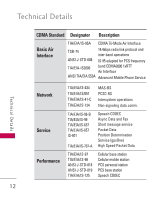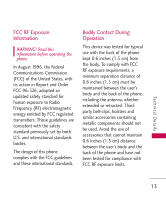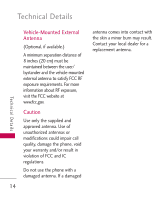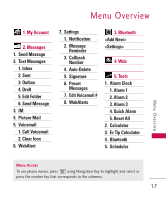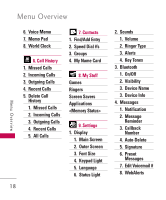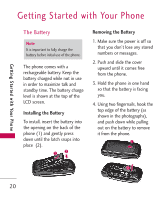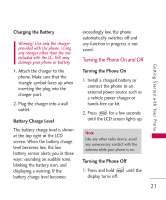LG MG160 User Guide - Page 17
Menu Overview, Ez Tip Calculator - reset
 |
View all LG MG160 manuals
Add to My Manuals
Save this manual to your list of manuals |
Page 17 highlights
Menu Overview 1. My Account 2. Messages 1. Send Message 2. Text Messages 1. Inbox 2. Sent 3. Outbox 4. Draft 5. Edit Folder 6. Send Message 3. IM 4. Picture Mail 5. Voicemail 1. Call Voicemail 2. Clear Icon 6. WebAlert 7. Settings 1. Notification 2. Message Reminder 3. Callback Number 4. Auto-Delete 5. Signature 6. Preset Messages 7. Edit Voicemail # 8. WebAlerts 3. Bluetooth 4. Web 5. Tools 1. Alarm Clock 1. Alarm 1 2. Alarm 2 3. Alarm 3 4. Quick Alarm 5. Reset All 2. Calculator 3. Ez Tip Calculator 4. Bluetooth 5. Scheduler Menu Overview Menu Access To use phone menus, press using Navigation Key to highlight and select or press the number key that corresponds to the submenu. 17
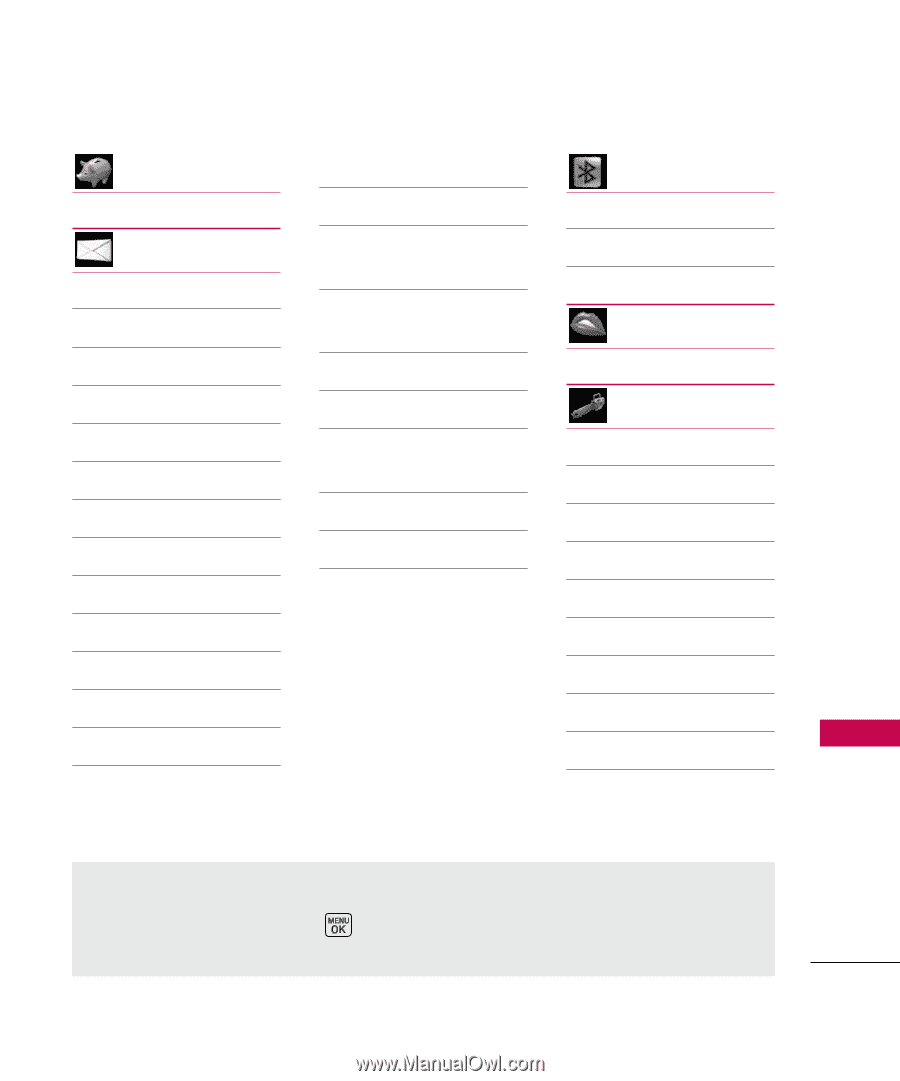
17
Menu Overview
Menu Overview
1. My Account
2. Messages
1. Send Message
2. Text Messages
1. Inbox
2. Sent
3. Outbox
4. Draft
5. Edit Folder
6. Send Message
3. IM
4. Picture Mail
5. Voicemail
1. Call Voicemail
2. Clear Icon
6. WebAlert
7. Settings
1. Notification
2. Message
Reminder
3. Callback
Number
4. Auto-Delete
5. Signature
6. Preset
Messages
7.
Edit Voicemail #
8. WebAlerts
3. Bluetooth
<Add New>
<Settings>
4. Web
5. Tools
1. Alarm Clock
1. Alarm 1
2. Alarm 2
3. Alarm 3
4. Quick Alarm
5. Reset All
2. Calculator
3. Ez Tip Calculator
4. Bluetooth
5. Scheduler
Menu Access
To use phone menus, press
using Navigation Key to highlight and select or
press the number key that corresponds to the submenu.