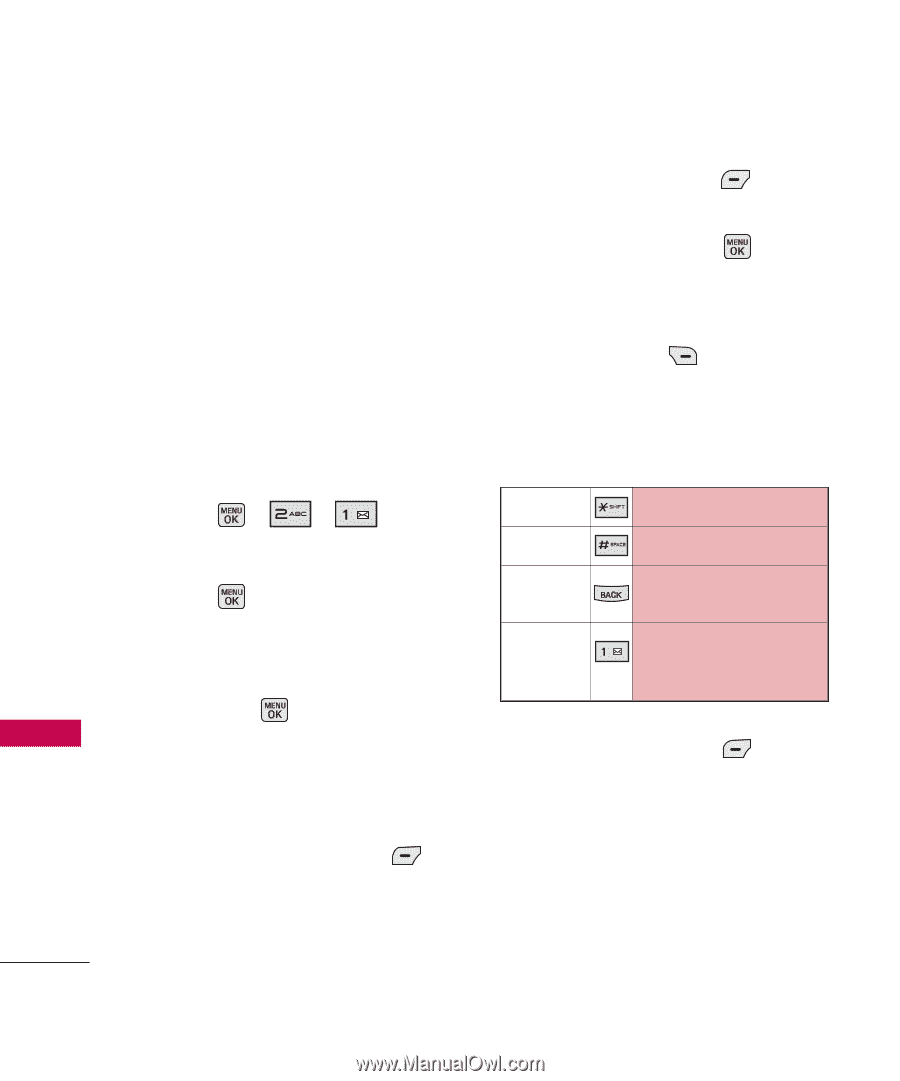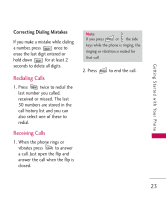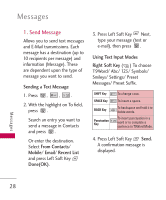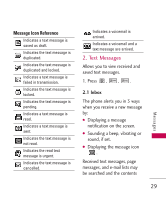LG MG160 User Guide - Page 28
Send Message, Sending a Text Message, From Contacts, Mobile, Email, Recent List, DoneOK
 |
View all LG MG160 manuals
Add to My Manuals
Save this manual to your list of manuals |
Page 28 highlights
Messages 1. Send Message Allows you to send text messages and E-Mail transmissions. Each message has a destination (up to 10 recipients per message) and information (Message). These are dependent upon the type of message you want to send. Sending a Text Message 1. Press , , . 2. With the highlight on To field, press . Search an entry you want to send a message in Contacts and press . Or enter the destination. Select From Contacts/ Mobile/ Email/ Recent List and press Left Soft Key Done(OK). 3. Press Left Soft Key Next, type your message (text or e-mail), then press . Using Text Input Modes Right Soft Key ( ) To choose T9Word/ Abc/ 123/ Symbols/ Smileys/ Settings/ Preset Messages/ Preset Suffix. SHIFT Key SPACE Key BACK Key Punctuation Key To change case. To insert a space. To backspace and hold it to delete words. To insert punctuation in a word or to complete a sentence in T9Word Mode. 4. Press Left Soft Key Send. A confirmation message is displayed. Messages 28