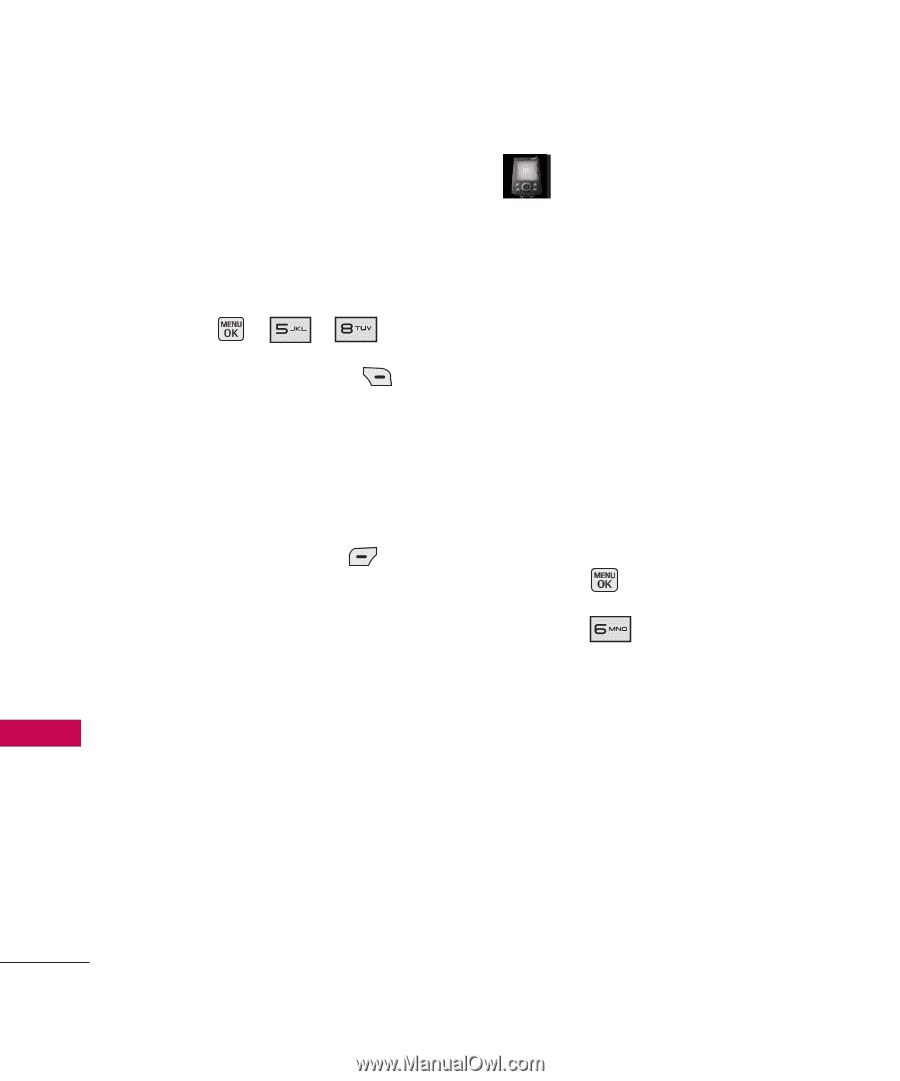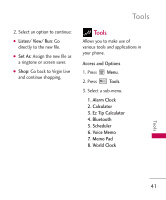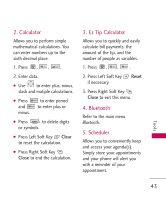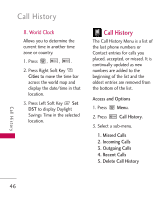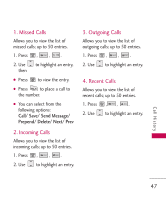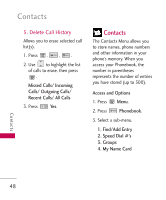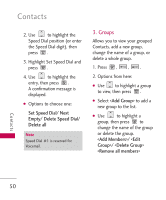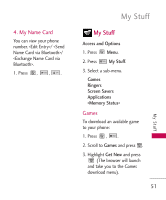LG MG160 User Guide - Page 46
Call History, 1. Missed Calls, World Clock
 |
View all LG MG160 manuals
Add to My Manuals
Save this manual to your list of manuals |
Page 46 highlights
Call History 8. World Clock Allows you to determine the current time in another time zone or country. 1. Press , , . 2. Press Right Soft Key Cities to move the time bar across the world map and display the date/time in that location. 3. Press Left Soft Key Set DST to display Daylight Savings Time in the selected location. Call History The Call History Menu is a list of the last phone numbers or Contact entries for calls you placed, accepted, or missed. It is continually updated as new numbers are added to the beginning of the list and the oldest entries are removed from the bottom of the list. Access and Options 1. Press Menu. 2. Press Call History. 3. Select a sub-menu. 1. Missed Calls 2. Incoming Calls 3. Outgoing Calls 4. Recent Calls 5. Delete Call History Call History 46