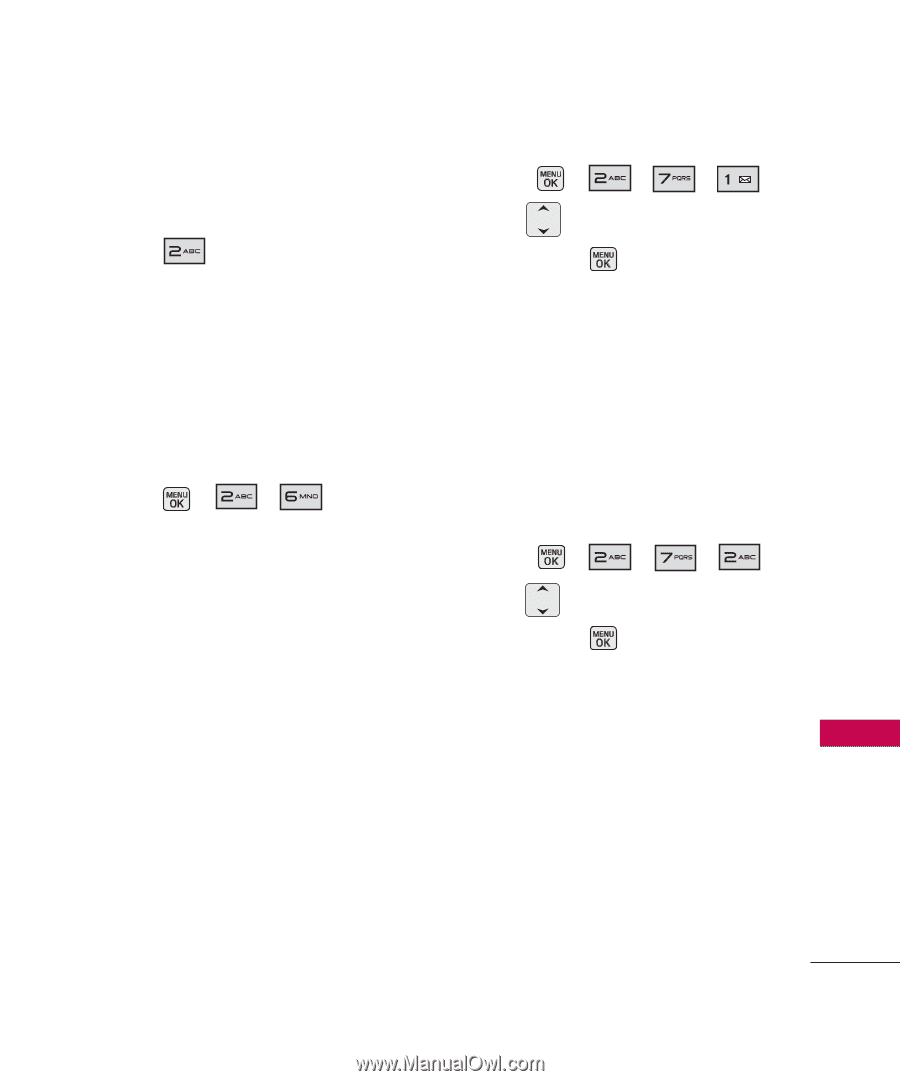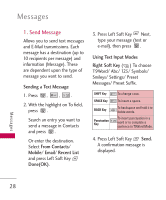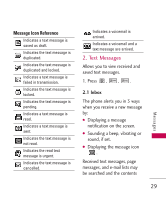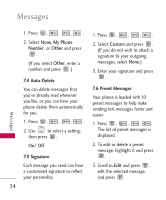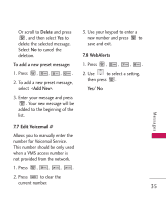LG MG160 User Guide - Page 33
WebAlert, 7. Settings, 7.1 Notification, 7.2 Message Reminder, 7.3 Callback Number
 |
View all LG MG160 manuals
Add to My Manuals
Save this manual to your list of manuals |
Page 33 highlights
Record Voice Memo/ Memo Pad/ Menu G Press Clear Icon to delete information. 6. WebAlert Allows you to store the received web messages in a separate folder. 1. Press , , . 7. Settings Allows you to configure 8 settings for messages. 7.1 Notification When you receive a text message, your phone notifies you by displaying an icon on your display screen. You can also choose to be notified with a larger pop-up message on your display screen. 1. Press , , , . 2. Use to select a setting, then press . Msg & Icon/ Icon Only 7.2 Message Reminder When new messages arrive, you can choose to have your phone notify you by playing an audible alert. 1. Press , , , . 2. Use to select a setting, then press . On/ Off 7.3 Callback Number Allows you to assign a callback number to be attached when you send a message. You can leave it blank, or put your phone number or other contact number. Messages 33