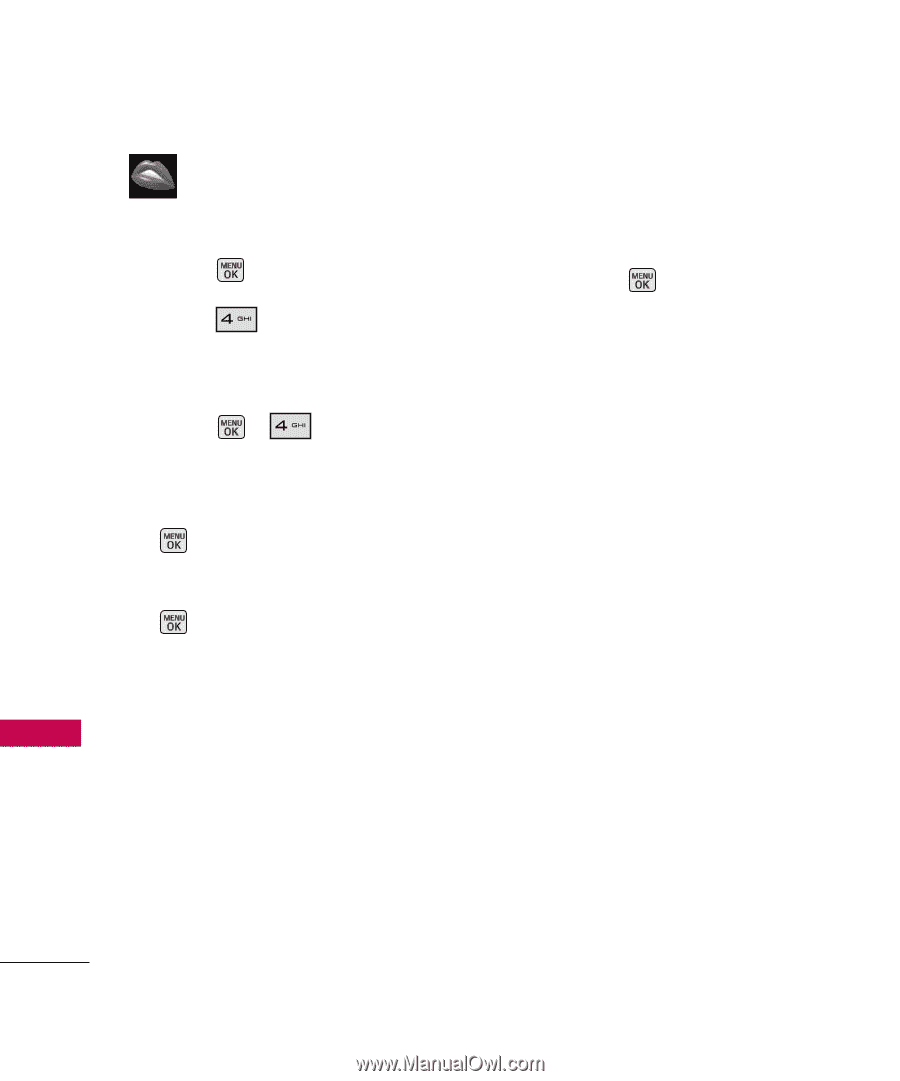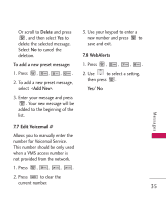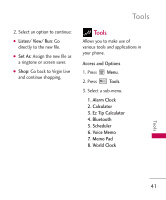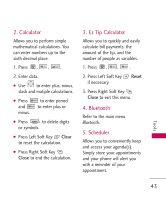LG MG160 User Guide - Page 40
Select Get New and press, Web
 |
View all LG MG160 manuals
Add to My Manuals
Save this manual to your list of manuals |
Page 40 highlights
Web Web Access and Options 1. Press Menu. 2. Press Web. Accessing the Web 1. Press , . 2. Select the type of file you wish to download and press . 3. Select Get New and press . (The browser will launch and take you to the corresponding download menu.) Downloading an Item Once you've selected an item you wish to download, highlight it and press . You will see a summary page for the item including its title, the artist or vendor (if any), and the cost. Links allow you to view artist details, browse similar content by category, and perform keyword searches. To download a selected item: 1. From the information page, select Buy. You will be asked to Confirm your purchase, and you may then press the left soft key to begin the Download process. After the download has completed, a confirmation message will appear. Web 40