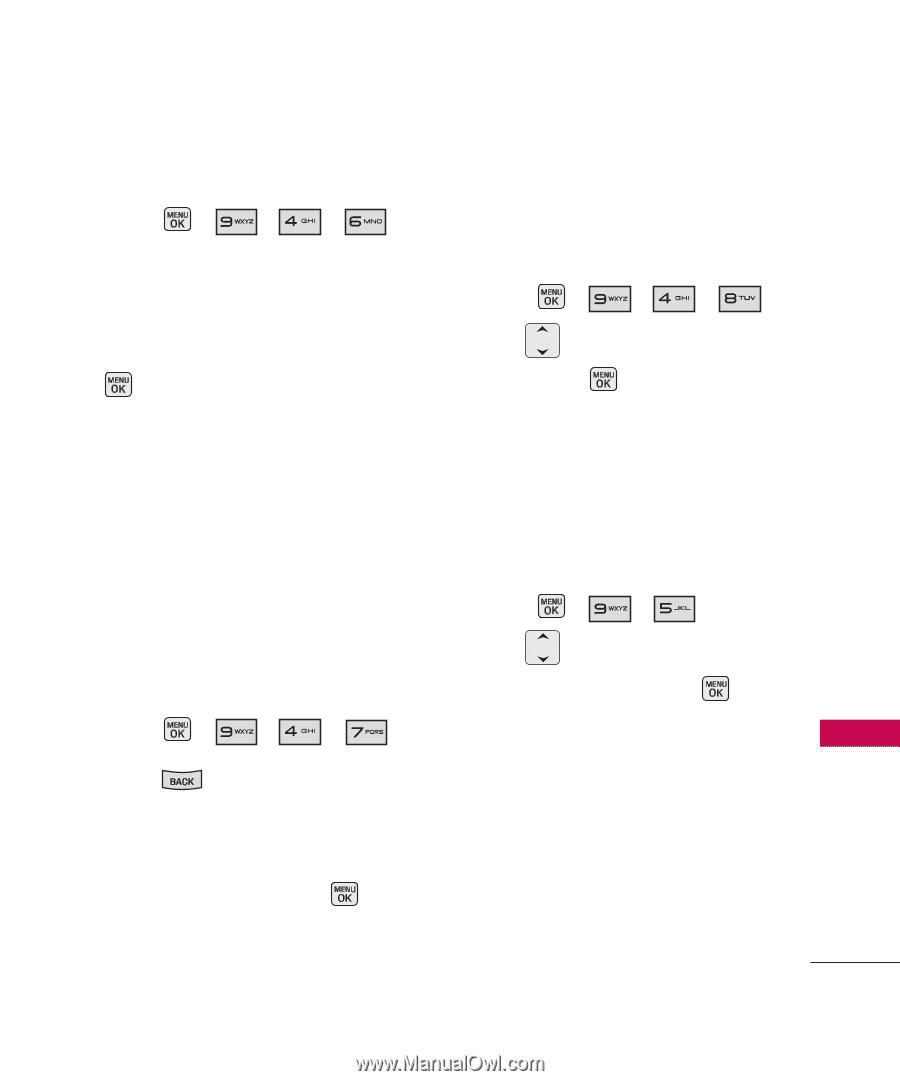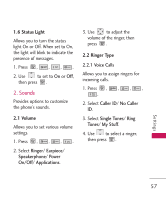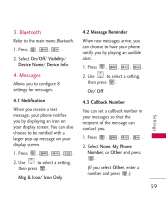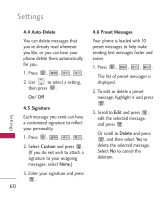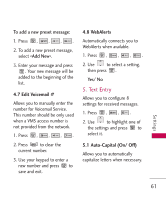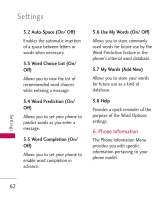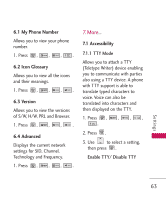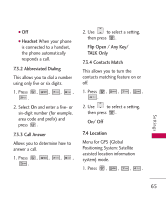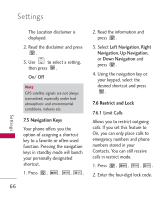LG MG160 User Guide - Page 61
Edit Voicemail #, 4.8 WebAlerts, 5. Text Entry, 5.1 Auto-Capital (On/ Off)
 |
View all LG MG160 manuals
Add to My Manuals
Save this manual to your list of manuals |
Page 61 highlights
To add a new preset message: 1. Press , , , . 2. To add a new preset message, select . 3. Enter your message and press . Your new message will be added to the beginning of the list. 4.7 Edit Voicemail # Allows you to manually enter the number for Voicemail Service. This number should be only used when a VMS access number is not provided from the network. 1. Press , , , . 2. Press to clear the current number. 3. Use your keypad to enter a new number and press to save and exit. 4.8 WebAlerts Automatically connects you to WebAlerts when available. 1. Press , , , . 2. Use to select a setting, then press . Yes/ No 5. Text Entry Allows you to configure 8 settings for received messages. 1. Press , , . 2. Use to highlight one of the settings and press to select it. 5.1 Auto-Capital (On/ Off) Allows you to automatically capitalize letters when necessary. Settings 61