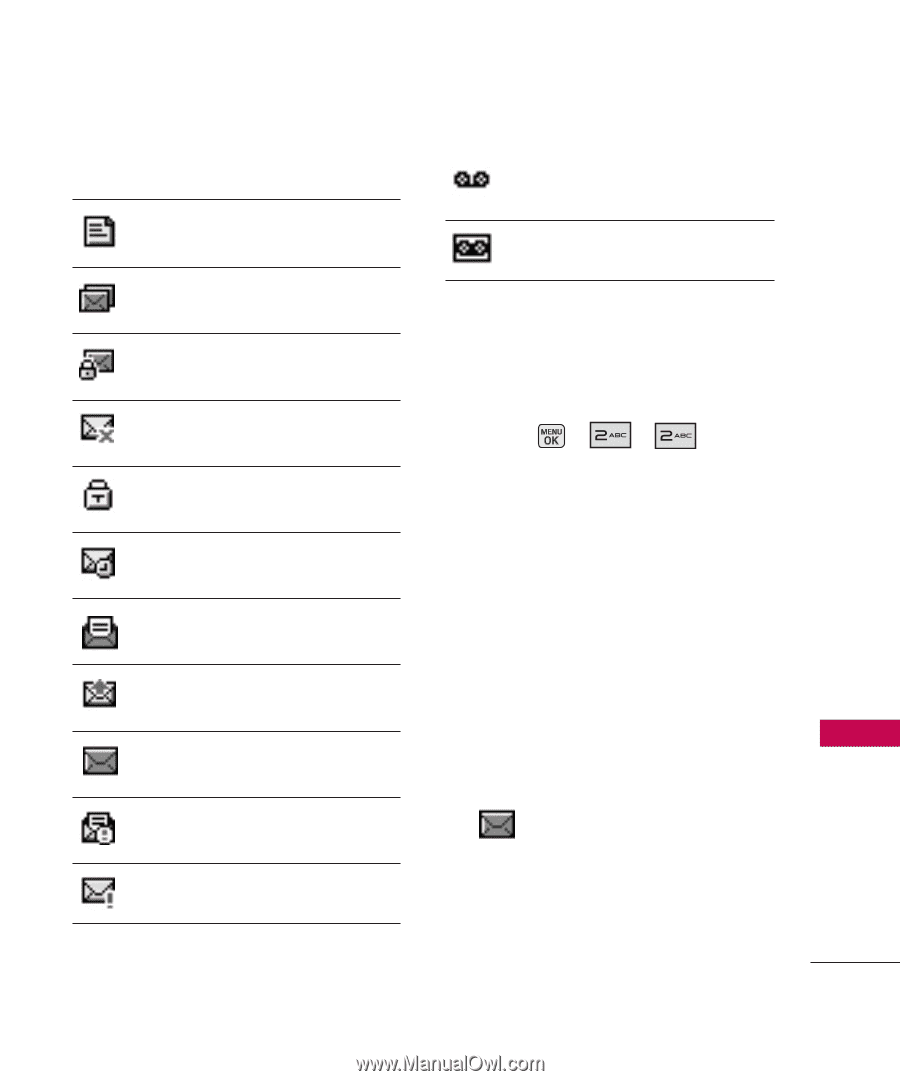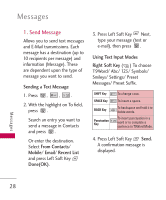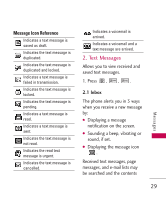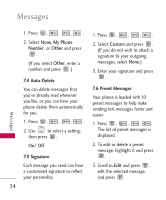LG MG160 User Guide - Page 29
Text Messages, 2.1 Inbox, Message Icon Reference
 |
View all LG MG160 manuals
Add to My Manuals
Save this manual to your list of manuals |
Page 29 highlights
Message Icon Reference Indicates a text message is saved as draft. Indicates the text message is duplicated. Indicates the text message is duplicated and locked. Indicates a text message is failed in transmission. Indicates the text message is locked. Indicates the text message is pending. Indicates a text message is read. Indicates a text message is sent. Indicates the text message is not read. Indicates the read text message is urgent. Indicates the text message is cancelled. Indicates a voicemail is arrived. Indicates a voicemail and a text message are arrived. 2. Text Messages Allows you to view received and saved text messages. 1. Press , , . 2.1 Inbox The phone alerts you in 3 ways when you receive a new message by: G Displaying a message notification on the screen. G Sounding a beep, vibrating or sound, if set. G Displaying the message icon . Received text messages, page messages, and e-mail lists may be searched and the contents 29 Messages