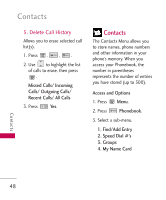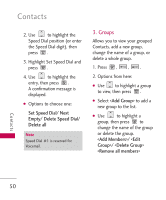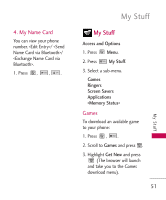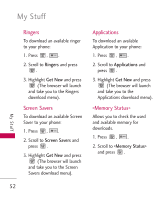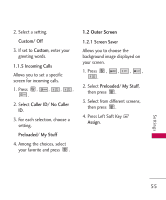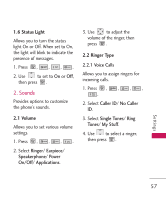LG MG160 User Guide - Page 53
Display, 1.1 Main Screen
 |
View all LG MG160 manuals
Add to My Manuals
Save this manual to your list of manuals |
Page 53 highlights
Settings The Settings Menu has options to customize your phone. Access and Options 1. Press Menu. 2. Press Settings. 3. Select a sub-menu. 1. Display 2. Sounds 3. Bluetooth 4. Messages 5. Text Entry 6. Phone Information 7. More... Settings 1. Display Provides you with options to customize the phone's display screen. 1.1 Main Screen 1.1.1 Screen Saver Allows you to choose the background image displayed on your screen. 1. Press , , , , . 2. Select Preloaded/ My Stuff, then press . 3. Select from different screens, then press . 4. Press Left Soft Key Assign. Settings 53
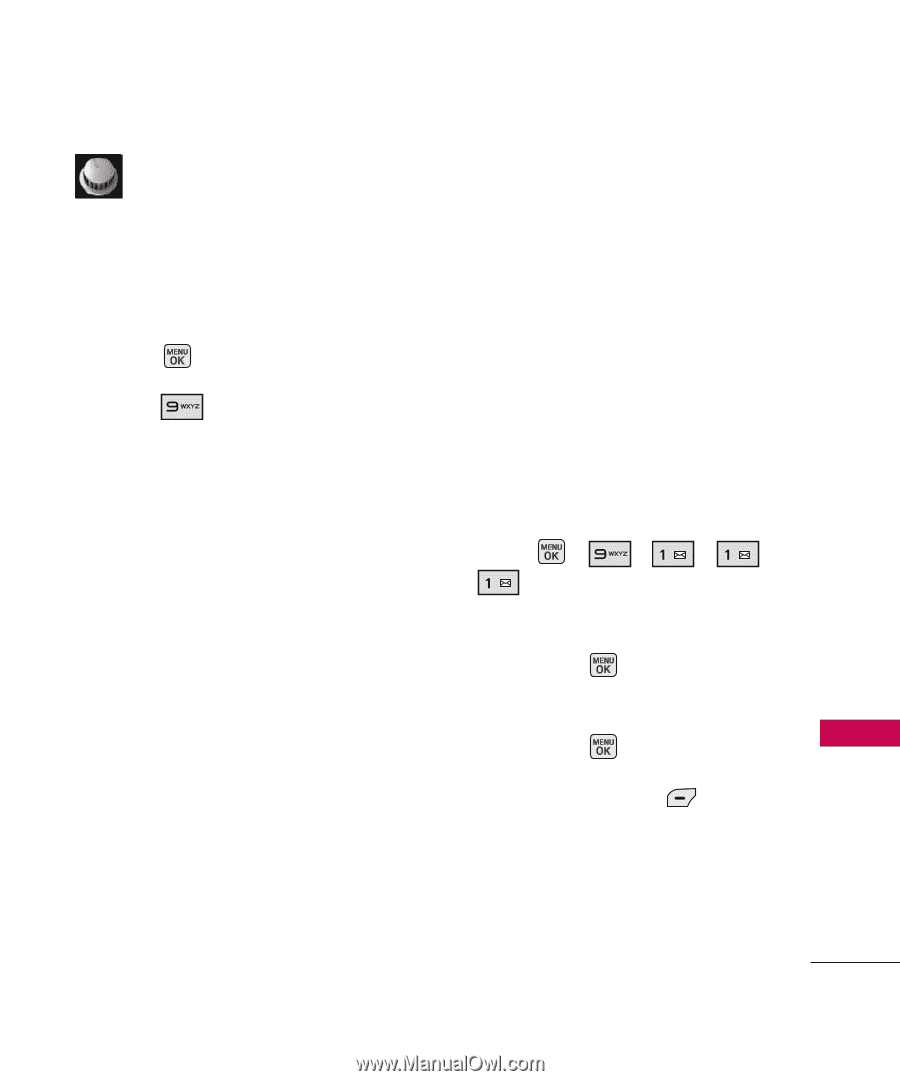
Settings
53
Settings
Settings
The Settings Menu has options
to customize your phone.
Access and Options
1. Press
Menu
.
2. Press
Settings
.
3. Select a sub-menu.
1. Display
2. Sounds
3. Bluetooth
4. Messages
5. Text Entry
6. Phone Information
7. More...
1. Display
Provides you with options to
customize the phone’s display
screen.
1.1 Main Screen
1.1.1 Screen Saver
Allows you to choose the
background image displayed on
your screen.
1. Press
,
,
,
,
.
2. Select
Preloaded
/
My Stuff
,
then press
.
3. Select from different screens,
then press
.
4. Press Left Soft Key
Assign
.