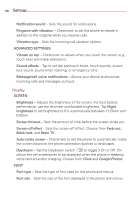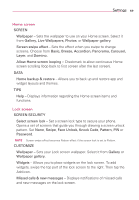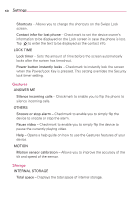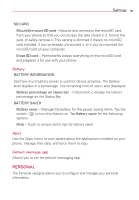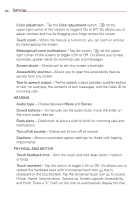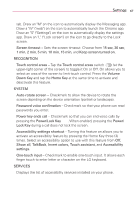LG MS395 User Guide - Page 65
Language & input
 |
View all LG MS395 manuals
Add to My Manuals
Save this manual to your list of manuals |
Page 65 highlights
Settings 63 SIM CARD LOCK Set up SIM card lock - Sets the PIN to lock your SIM card and allows you to change the PIN. PASSWORDS Password typing visible - Show the last character of the hidden password as you type. PHONE ADMINISTRATION Phone administrators - View or deactivate phone administrators. Unknown sources - Allows you to install non-Play Store applications. Verify apps - Disallow or warn before installation of apps that may cause harm. Notification access - Checkmark to enable the Lock screen to read your notifications. CREDENTIAL STORAGE Storage type - Displays the storage type for credential storage. Trusted credentials - Display trusted CA certificates. Install from storage - Choose to install encrypted certificates. Clear credentials - Remove all certificates. Language & input Use the Language & input settings to select the language for the text on your phone and to configure the on-screen keyboard, including words you've added to its dictionary. Language - Sets the language to use on your device. KEYBOARD & INPUT METHODS Default - Sets the default on-screen keyboard to use when entering text. LG Keyboard - Checkmark to select the LG Keyboard to enter data. Tap the Settings icon to change the following settings: