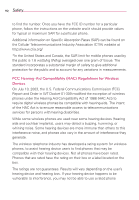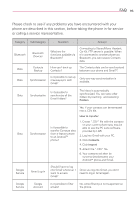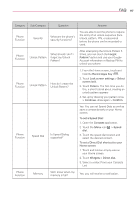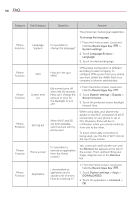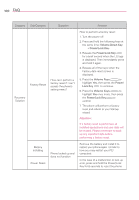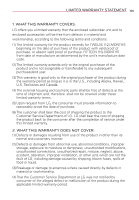LG MS395 User Guide - Page 98
Only Gmail and MS Exchange server
 |
View all LG MS395 manuals
Add to My Manuals
Save this manual to your list of manuals |
Page 98 highlights
96 FAQ Category Sub-Category Question Answer Phone Function YouTubeTM Is it possible to play YouTube videos? Yes, YouTube videos are supported but may have to be viewed through the YouTube application (and not the Browser). Phone Function Phone Function Phone Function Email What happens when I execute another application while writing an email? Your email will automatically be saved as a draft. Ringtone Is there a file size limitation for when I want to use a .MP3 file as a ringtone? There is no file size limitation. Message Time My phone does not display the time of receipt for messages older than 24 hours. How can I change this? Open the message thread, then touch and hold the desired message and select View message details. Phone Function microSD Card What is the maximum supported size for a memory card? 32GB memory cards are compatible. Phone Function Navigation Is it possible to install another navigation application on my phone? Any application that is available on Play Store and is compatible with the hardware can be installed and used. Phone Function Synchronization Is it possible to synchronize my contacts from all my email accounts? Only Gmail and MS Exchange server (Company Email Server) contacts can be synchronized. Phone Function Wait and Pause Is it possible to save a contact with Wait and Pause in the numbers? If you transferred a contact with the Wait and Pause functions saved into the number, you will not be able to use those features. You will need to re-save each number. How to re-save numbers with Wait and Pause: 1. From the Home screen, touch the Phone Key . 2. Dial the number, then touch the Menu icon . 3. Touch Add 2-sec pause or Add wait.