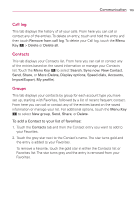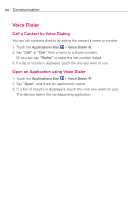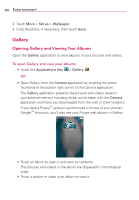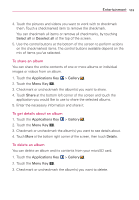LG MS840 Owners Manual - English - Page 120
Video Camera, Getting to know the viewfinder, Recording a quick video
 |
View all LG MS840 manuals
Add to My Manuals
Save this manual to your list of manuals |
Page 120 highlights
118 Entertainment Video Camera To open the Video Camera, touch the Applications Key Slide the Mode Switch icon down to Video mode. > Camera . Getting to know the viewfinder Brightness - Defines and controls of the amount of sunlight entering the lens. Slide the brightness indicator along the bar, toward "-" for a lower brightness video, or toward "+" for a higher brightness Video. Zoom - Zoom in or zoom out. The Volume Keys will also set the zoom. Set the zoom before starting a video. You cannot change the zoom setting during recording. Swap Video Camera - Allows you to swap between the back camera and the front camera. Mode Switch - Slide this icon to up to switch to camera mode. Record - Starts video recording. Gallery - Accesses your saved photos and videos from video camera mode. Settings - Opens settings options. Flash Mode - Allows you to set the flash mode. Recording a quick video 1. Open the Camera application. 2. Slide the Mode Switch icon down to change to Video mode. The Camera mode icon changes to and the Capture button changes to . 3. The Video camera's viewfinder will appear on the screen. 4. Holding the phone horizontally, point the lens toward the subject of the video. 5. Touch Record once to start recording. 6. The Record dot at the bottom of the viewfinder turns red and the video length timer begins counting. 7. Touch Stop on the screen to stop recording.