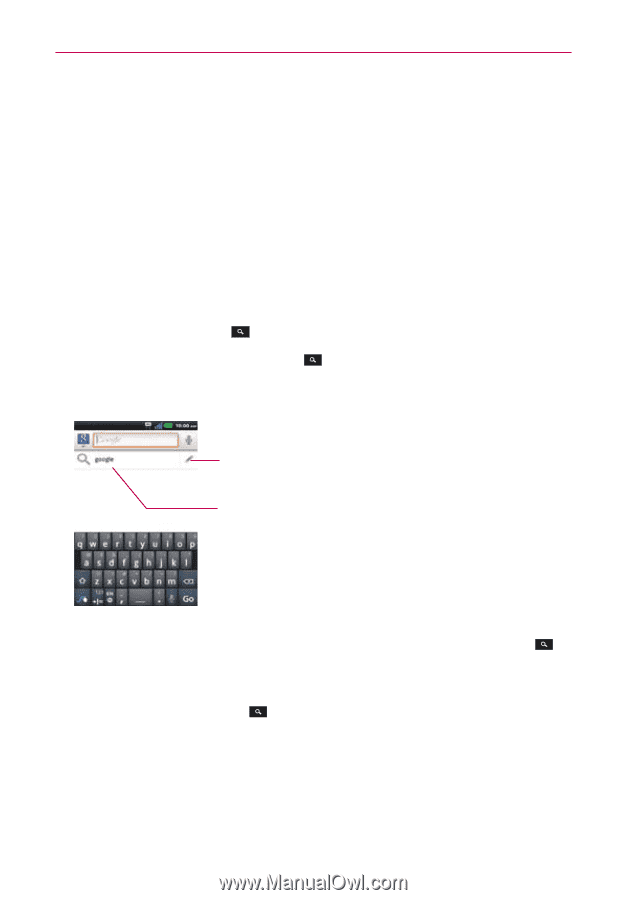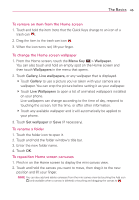LG MS840 Owners Manual - English - Page 42
Searching Your Phone and the Web, Phone and Web search using text entry
 |
View all LG MS840 manuals
Add to My Manuals
Save this manual to your list of manuals |
Page 42 highlights
40 The Basics Searching Your Phone and the Web You can search for information on your phone and on the web by using the Google search application. Some applications, such as Gmail, Contacts, and MetroWEB have the ability to search contents within those specific applications. You can conduct the search by typing in the search terms or saying what you're looking for. As you enter text, the search application can provide suggestions so you don't necessarily have to type out your full request. Phone and Web search using text entry 1. Touch the Search Key . When you touch the Search Key on the Home screen or in other applications that support this, the Quick Search Box will open automatically. Voice Search Touch to search by voice. Provides one-touch shortcut to matching search items and past searches. In some applications, such as Gmail, Contacts, and MetroWEB, the application's own search box opens when you touch the Search Key . This is indicated by the application's icon on the left side of the search box. No matter what application you're working in (except for Camera), touching the Search Key will open the Quick Search Box.