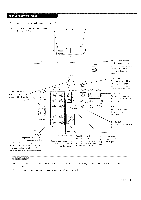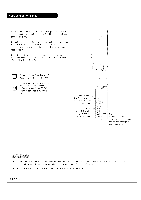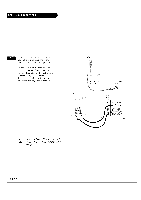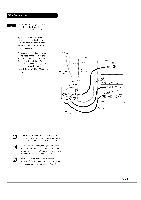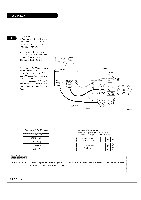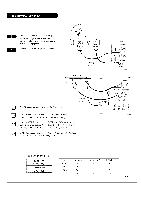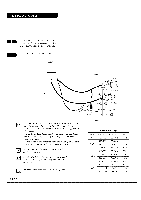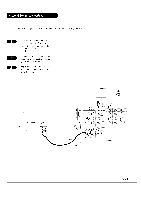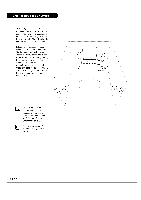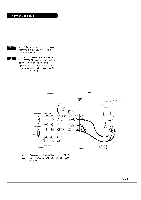LG RU-44SZ63D Owners Manual - Page 12
Youmayconnect - manual
 |
UPC - 719192168046
View all LG RU-44SZ63D manuals
Add to My Manuals
Save this manual to your list of manuals |
Page 12 highlights
Fintdheaudiaondcomponoernt S-Vidjeaockosnthebacokfyour DVHDayearndconnetchtemfollowintgheinstructiopnrosvided withyouer quipment. YoumayconneecithetrhecompositveideortheS-Vidceaones toyouTr VD. onotconnebcot th thecomposaintedtheS-Video. Some high-end DVD players use a picture reproduction system called "component video." If your DVD player has component output, use the connectors marked "Component !/2" on the lack panel. Please refer to your DVD manual for proper installation, /_ack AV_ane[ A/V Cables Notinctuded with TV s VIDEO I..... ....J.. @,,o (XCA, ;]] (L>_X'.Hr__ I 111Irnl ltqll ] Component 1 (or 2) Input Y PB PR 1920XI080i 1280X720p 720X480p 720X480i • Component Input ports Connect DVD player jacks to Monitor Component input jacks as indicated below. Component input jacks on the Monitor Y PB PR Video output jacks on DVD player Y Pb Pr Y B-Y R-Y Y Cb Cr Y PB PR COMPONENT VIDEO Some video equipment uses three separate lines (Y, PB, PR) to more precisety reproduce images. Your video equipment manuat wi[[ exp[ain how this relates to your equipment. PAGE 12