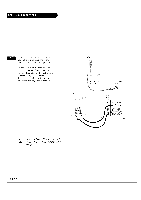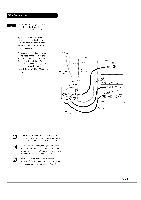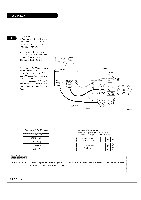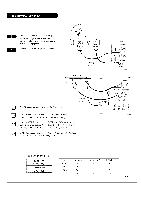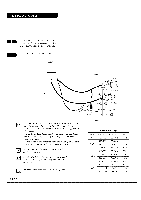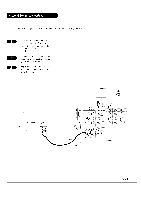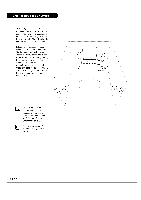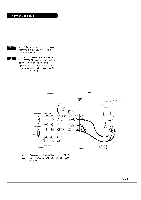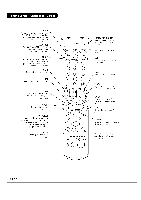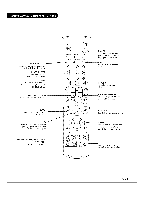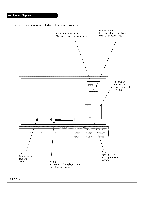LG RU-44SZ63D Owners Manual - Page 15
ViD O
 |
UPC - 719192168046
View all LG RU-44SZ63D manuals
Add to My Manuals
Save this manual to your list of manuals |
Page 15 highlights
Connect Le_/Right Variable Audio Output to an external Audio Amptip'er System. Locate both Variable Audio Out jacks on the back of your TV and the Left/Right audio input jacks on the back of your stereo's amplifier. Connect these jacks, making sure that they are connected correctly. (red=Right, white=Left.) Adjust the sound on your stereo, according to directions provided with the amplifier. CONPONENT INPUT2 IINPUTI RGB INPUT [l:;:l _1-:; ] PC/DTV (XGA /480p /720p RGB/DVI INPUT AUDIO ACEUNDTEIOR MODE IN ANT IN 1r75 _2 ViD O NO 0 AUDIO A/V cables not included with TV DTV/DVD iNPUT PAGE 15

Connect Le_/Right
Variable Audio
Output
to
an external
Audio
Amptip'er
System.
Locate both
Variable
Audio
Out
jacks
on the
back of your
TV and
the
Left/Right
audio input
jacks
on the
back of your
stereo's
amplifier.
Connect these jacks,
making
sure
that
they
are connected
correctly.
(red=Right,
white=Left.)
Adjust
the
sound
on your
stereo,
according
to
directions
provided
with
the
amplifier.
A/V
cables
not
included
with
TV
CONPONENT
INPUT2
IINPUTI
DTV/DVD
iNPUT
RGB
INPUT
PC/DTV
(XGA
[l:;:l
/480p
_1-:;
]
/720p
RGB/DVIINPUT
AUDIO
AUDIO
CENTER
MODE
IN
ANT IN
1r75 _2
ViD O
NO 0
AUDIO
PAGE
15