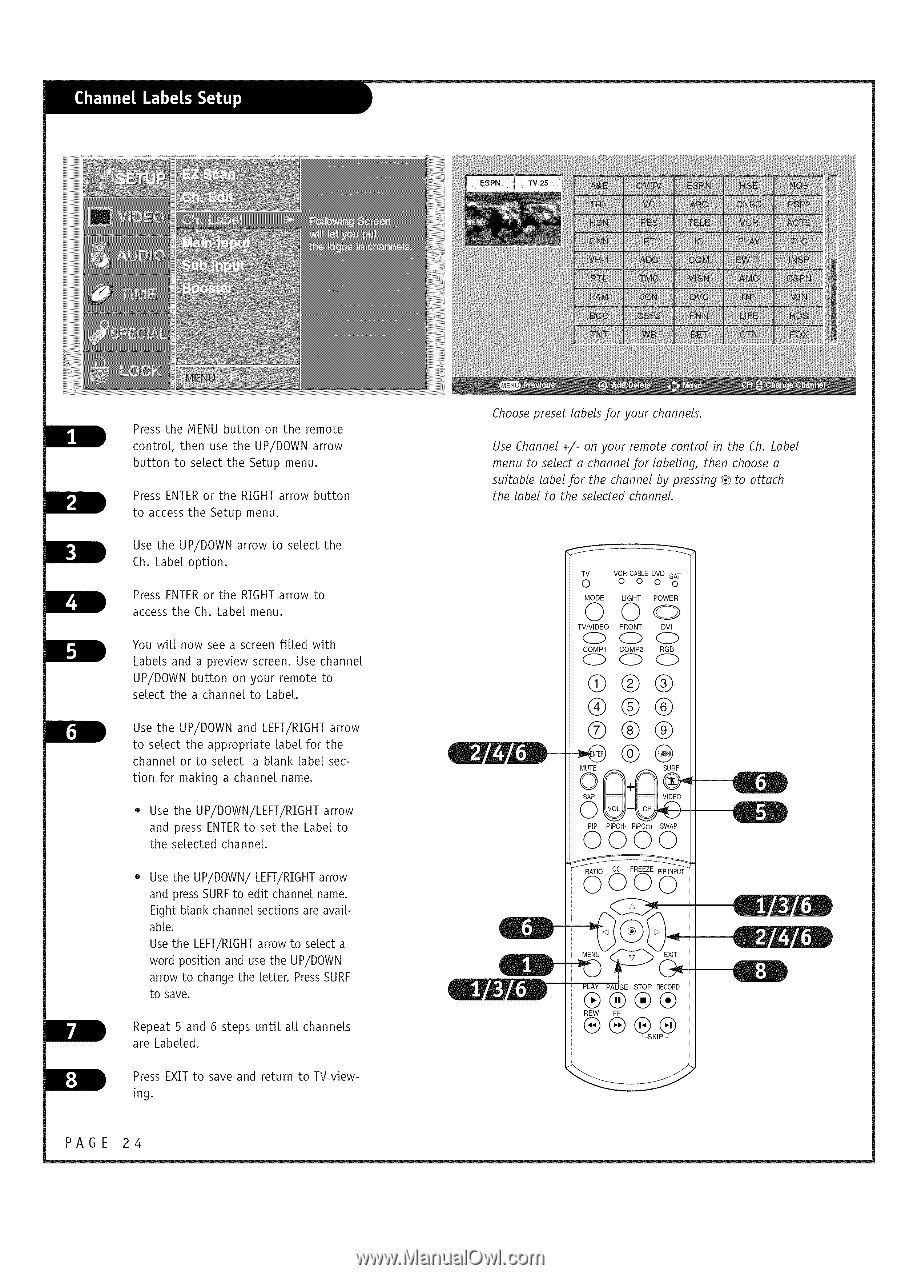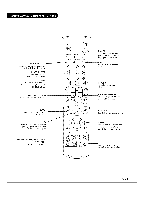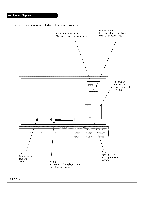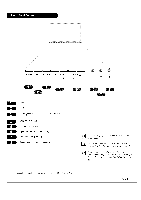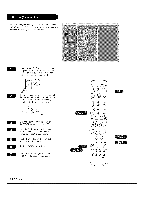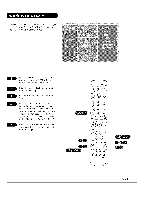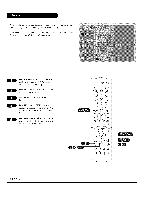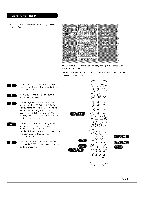LG RU-44SZ63D Owners Manual - Page 24
©©o
 |
UPC - 719192168046
View all LG RU-44SZ63D manuals
Add to My Manuals
Save this manual to your list of manuals |
Page 24 highlights
PresthseNENbUuttonontheremote controtlh, enusetheUP/DOaWrrNow buttontoselectht eSetump enu. Press ENTER or the RIGHT arrow button to access the Setup menu. Use the UP/DOWN arrow to select the Ch. Label option. PressENTERor the RIGHTarrow to accessthe Ch. Label menu. IL You will now see a screen filled with Labels and a preview screen. Usechannel UP/DOWNbutton on your remote to select the a channel to Label. Usethe UP/DOWNand LEFT/RIGHTarrow to select the appropriate label for the channel or to select a blank label sec- tion for making a channel name. • Use the UP/DOWN/LEFT/RIGHT arrow and press ENTERto set the Label to the selected channel. Usethe UP/DOWN/LEFT/RIGHaTrrow and pressSURFto edit channel name. Eight blank channel sectionsare available. Usethe LEFT/RIGHTarrow to select a word position and use the UP/DOWN arrow to changethe letter. PressSURF to save. Repeat 5 and 6 steps until all channels are Labeled. PressEXITto save and return to TVviewing. PAGE 24 ESPN !i!i!iiiiiiiM/iiiiil@li@i COM i[iQV ;F:BN BET Choose preset labels for your channels, Use Channel +/- on your remote control in the Ch. Label menu to select a channel for labeling, then choose a suitable label jar the channel by pressing 05 to attach the label to the selected channel. TV VCR CABLE DVD O 0 0 oS_T MODE LIGHT ©©o TV/VIDEO FRONT POWER DVI COMP1 COMP2 RGB 000 ®@@ ®@0 PiP PIPCH- PIPCH+ SWAP OOO0 (_ (_ F_)E UUT PLAY PAUSE STOP RECORD ®®®® REW FF