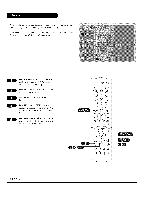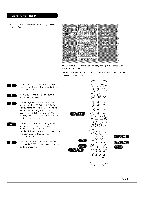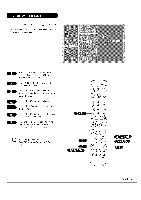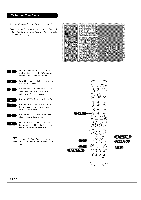LG RU-44SZ63D Owners Manual - Page 31
®@®, ®®®
 |
UPC - 719192168046
View all LG RU-44SZ63D manuals
Add to My Manuals
Save this manual to your list of manuals |
Page 31 highlights
AdJust the sound to suit your taste and room situations. Press the MENU button on the remote control, then use the UP/DOWN arrow button to select the Audio menu. Press ENTERor the RIGHT arrow button to access the Audio menu. Use the UP/DOWN arrows to select one of the foE[owing options: EZ SoundRite, EZ Sound, Balance, Treble, Bass, Front Surround, or TV Speaker. Then press ENTER or the RIGHT arrow button. Use the LEFT/RIGHT arrows to adjust the option to your preference (Balance, Treble, Bass). Use the UP/DOWN arrows to select the option (EZ SoundRite, EZ Sound, Front Surround, or TV Speaker). Press EXIT to save and return to TV viewing or press the ENTER button to save and return to the previous menu. TV VCR CABLE DVD 0 0 0 oS_T MODE LIGHT POWER QQo TV/VIDEO FRONT DVI 000 COMP1 COMP2 RGB 0 O@ 4® PIP PIPCH- PIPCH+ SWAP OOOO 0 F_)E UUT PLAY PAUSE STOP RECORD ®®®® REW FF ® ® #.,# PAGE 31