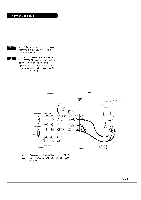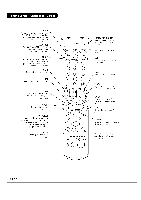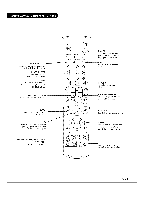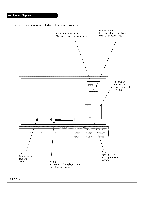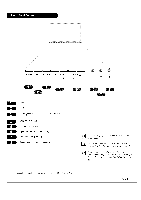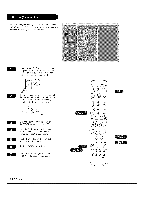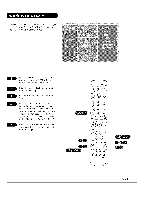LG RU-44SZ63D Owners Manual - Page 22
®®®
 |
UPC - 719192168046
View all LG RU-44SZ63D manuals
Add to My Manuals
Save this manual to your list of manuals |
Page 22 highlights
Automatically _'nds analog channels available through ANT IN input, and stores all active over-the-air and cable channels in memory on the channel list, Refer to pages 7-17 to connect external equipment to your TV. If you have done so, plug in your TV to a standard (nonswitched) 120V 60Hz power outlet. If you have done so, remove the back of the remote and install in two AA batteries. Make sure batteries are properly installed (check the +/- symbols). remote .......... With the remote control in hand, press the POWERbutton to turn your TV on. Press the MENU button on the remote control then use the UP/DOWN arrow button to select the Setup menu. Press ENTER or the RIGHT arrow button to access the Setup menu. Use the UP/DOWN arrow to select EZ Scan. Press ENTER or the Right arrow button to start the EZ Scan channel search. PA6E 22 TV VCR CABLE DVD 0 0 0 oS_T MODE LIGHT POWER TV/VIDEO FRONT DVI 000 COMP1 COMP2 RGB 0 O@ (9@0 ®®® ®®® -,'0® PiP PIPCH- PIPCH+ SWAP 0000 (_ 0 F_)E UUT PLAY PAUSE STOP RECORD ®®®® REW FF ®®