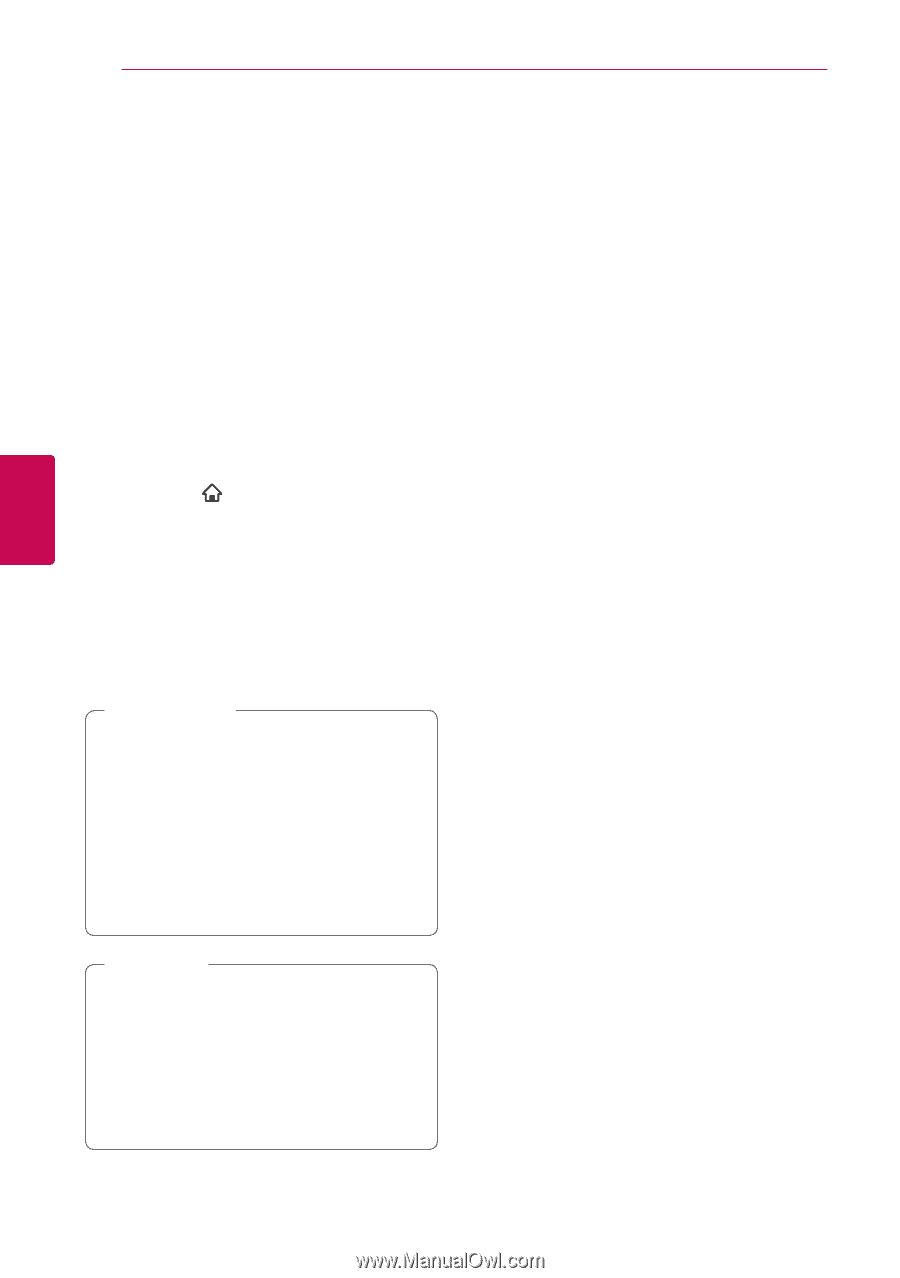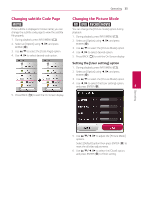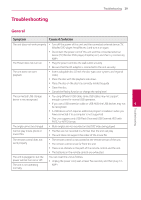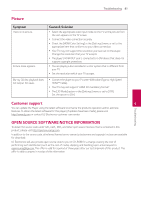LG UBK80 Owners Manual - Page 38
Advanced Features, Enjoying BD-Live™
 |
View all LG UBK80 manuals
Add to My Manuals
Save this manual to your list of manuals |
Page 38 highlights
38 Operating Advanced Features Operating Enjoying BD-Live™ e BD-ROM supporting BD-Live that has a network extension function allows you to enjoy more functions such as downloading new movie trailers by connecting this unit to the internet. 1. Check the network connection and settings (page 14). 2. Insert a USB storage device to the USB port on the front panel. A USB storage device is needed to download bonus content. 3. Press HOME ( ), and set the [BD-LIVE connection] option on the [Settings] menu (page 4 18). Depending on a disc, the BD-Live function may not be operated if [BD-LIVE connection] option is set to [Partially Permitted]. 4. Insert a BD-ROM with BD-Live. The operations may differ depending on the disc. Refer to the manual supplied with the disc. >>Caution Do not extract the connected USB device while content is being downloaded or a Blu-ray disc is still in the disc tray. Doing so may damage the connected USB device and BD-Live features may not operate properly with the damaged USB device anymore. If the connected USB device seems damaged from such an action, you can format the connected USB device from the PC and reuse it with this player. ,,Note yy Some BD-Live content may be restrictively accessed in some territories by content provider's own decision. yy It may take up to several minutes to load and start enjoying BD-Live content. yy For BD-Live, use the USB flash drive / external HDD formatted in FAT32 only.