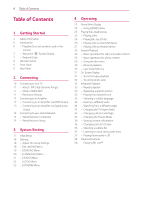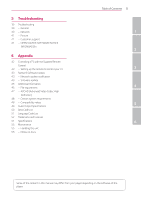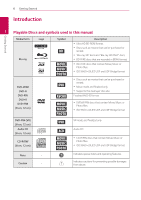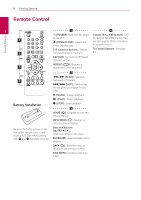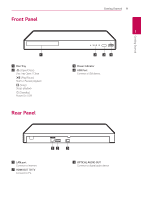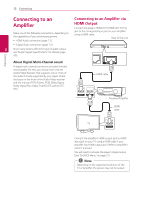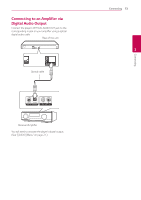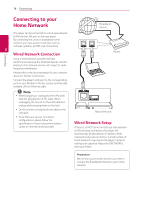LG UBK80 Owners Manual - Page 9
Front Panel, Rear Panel
 |
View all LG UBK80 manuals
Add to My Manuals
Save this manual to your list of manuals |
Page 9 highlights
Front Panel a a Disc Tray b R (Open/Close) Disc Tray Open / Close T (Play/Pause) Starts / Pauses playback I (Stop) Stops playback 1 (Standby) Power On / Off Rear Panel Getting Started 9 1 b cd c Power Indicator d USB Port Connect a USB device. Getting Started d a LAN port Connect to Internet. b HDMI OUT TO TV Connect to TV. ab c c OPTICAL AUDIO OUT Connect to digital audio device.

Getting Started
9
Getting Started
1
Front Panel
a
b
d
c
a
Disc Tray
b
R
(Open/Close)
Disc Tray Open / Close
T
(Play/Pause)
Starts / Pauses playback
I
(Stop)
Stops playback
1
(Standby)
Power On / Off
c
Power Indicator
d
USB Port
Connect a USB device.
Rear Panel
ab
c
a
LAN port
Connect to Internet.
b
HDMI OUT TO TV
Connect to TV.
c
OPTICAL AUDIO OUT
Connect to digital audio device.