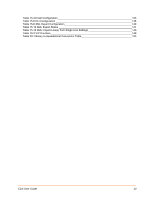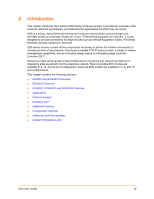Lantronix EDS4100 EDS - User Guide - Page 16
: Introduction
 |
View all Lantronix EDS4100 manuals
Add to My Manuals
Save this manual to your list of manuals |
Page 16 highlights
2: Introduction This chapter introduces the Lantronix EDS family of device servers. It provides an overview of the products, lists their key features, and describes the applications for which they are suited. EDS is a unique, hybrid Ethernet terminal and multi-port device server product designed to remotely access and manage virtually all of your IT/networking equipment and servers. It is also designed to provide connectivity for edge devices such as medical equipment, kiosks, POS/retail terminals, security equipment, and more. EDS device servers contain all the components necessary to deliver full network connectivity to virtually any kind of serial device. They boast a reliable TCP/IP protocol stack, a variety of remote management capabilities, and an innovative design based on the leading-edge Lantronix Evolution OS™. Delivering a data center-grade, programmable device computing and networking platform for integrating edge equipment into the enterprise network. Rack-mountable EDS models are available in 8, 16, and 32 port configurations. Desk top EDS models are available in 4, 8, and 16 port configurations. This chapter contains the following sections: EDS8PS and EDS16PS Overview EDS4100 Overview EDS8PR, EDS16PR, and EDS32PR Overview Applications Protocol Support Evolution OS™ Additional Features Configuration Methods Addresses and Port Numbers Product Information Label EDS User Guide 16