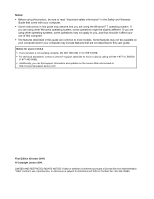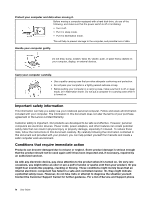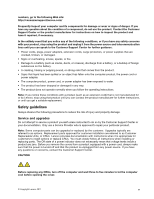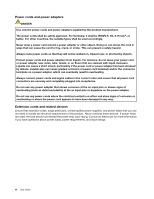Lenovo B470e Lenovo B470e/B570e User Guide - Page 3
Contents, Appendix C. WEEE and recycling - specification
 |
View all Lenovo B470e manuals
Add to My Manuals
Save this manual to your list of manuals |
Page 3 highlights
Contents Read this first iii Important safety information iv Conditions that require immediate action . . . iv Safety guidelines v Chapter 1. Getting to know your computer 1 Top view 1 Left-side view 2 Right-side view 3 Front view 3 Bottom view 4 Specifications 4 Chapter 2. Learning the basics . . . . . 7 First use 7 Reading the manuals 7 Connecting to the power 7 Turning on the computer 7 Configuring the operating system 7 Putting your computer into sleep state or shutting it down 8 Using ac power adapter and battery 8 Checking battery status 8 Charging the battery 8 Removing the battery pack 9 Handling the battery 9 Using the touchpad 10 Using the keyboard 10 Numeric keypad 10 Function key combinations 11 Connecting external devices 12 Using a flash media card (not supplied) . . . 12 Connecting a universal serial bus (USB) device 12 Connecting a Bluetooth device (on some models 13 Special keys and buttons 13 System status indicators 13 Securing your computer 14 Attaching a security lock (not supplied) . . . 14 Using passwords 15 Chapter 3. Connecting to the Internet 17 Wired connection 17 Hardware connection 17 Software configuration 18 Wireless connection 18 Using Wi-Fi/WiMAX (on some models) . . . 18 Chapter 4. Lenovo OneKey Rescue system 21 Using Lenovo OneKey Recovery in Windows 7 operating system 21 Using Lenovo OneKey Rescue system in other operating systems 21 Chapter 5. Troubleshooting 23 Frequently asked questions 23 Troubleshooting 24 Display problems 24 A password problem 24 Sleep or hibernation problems 25 Computer screen problems 25 Sound problems 25 Battery problems 26 A hard disk drive problem 26 A startup problem 26 OneKey Rescue system problems . . . . . 26 Other problems 26 Appendix A. CRU instructions . . . . 29 Replacing the battery 29 Replacing the hard disk drive 30 Replacing a memory module 32 Removing the optical drive (on some models) . . 33 Appendix B. Regulatory information 35 Wireless related information 35 Export classification notice 36 Electronic emissions notices 36 Federal Communications Commission (FCC) Statement 37 Appendix C. WEEE and recycling statements 39 China WEEE statement 39 Japan recycling statements 39 Recycling information for Brazil 40 Battery recycling information for the European Union 40 Battery recycling information for the United States and Canada 41 © Copyright Lenovo 2011 i