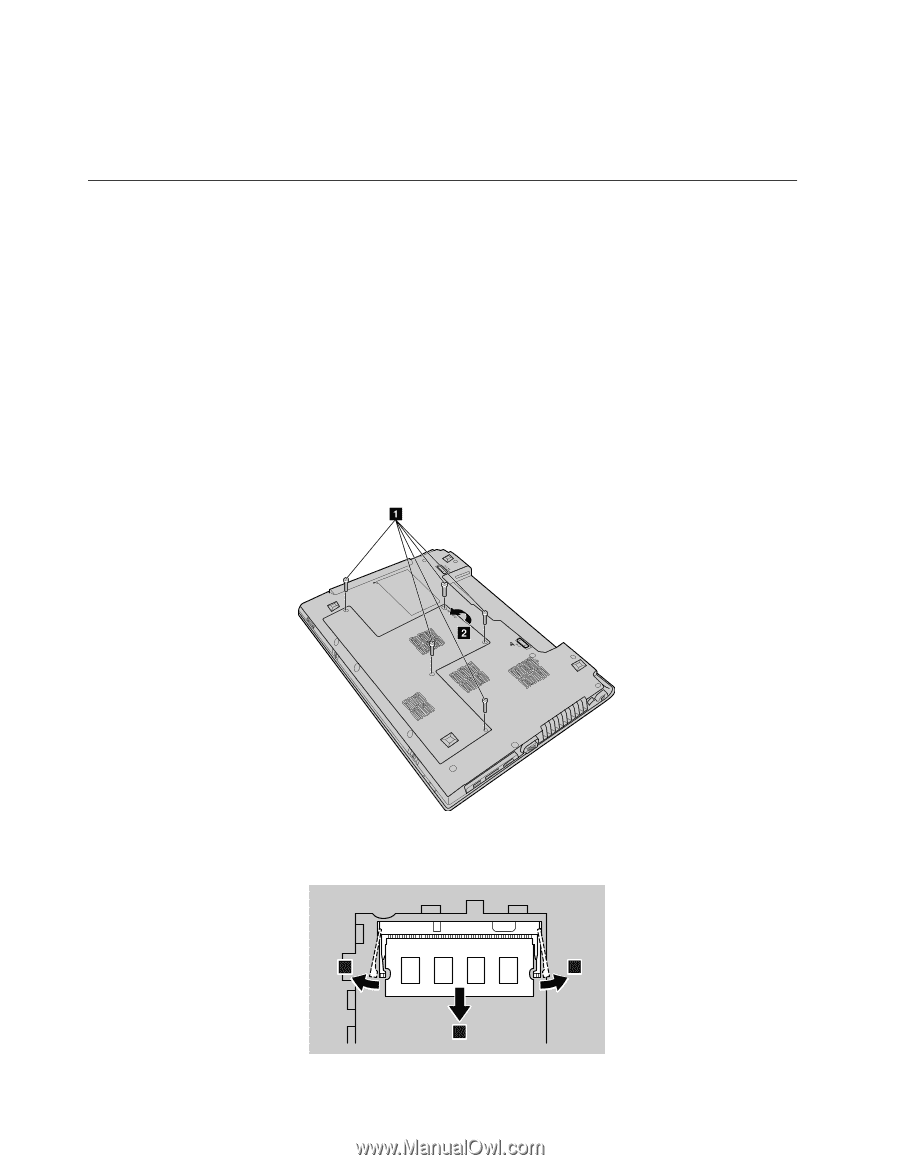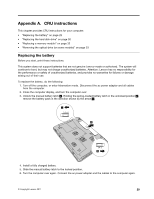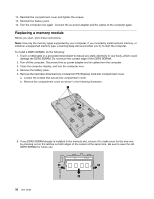Lenovo B470e Lenovo B470e/B570e User Guide - Page 48
Replacing a memory module, Loosen the screws that secure the compartment cover.
 |
View all Lenovo B470e manuals
Add to My Manuals
Save this manual to your list of manuals |
Page 48 highlights
12. Reinstall the compartment cover and tighten the screws. 13. Reinstall the battery pack. 14. Turn the computer over again. Connect the ac power adapter and the cables to the computer again. Replacing a memory module Before you start, print these instructions. Note: Use only the memory types supported by your computer. If you incorrectly install optional memory, or install an unsupported memory type, a warning beep will sound when you try to start the computer. To install a DDR3 SDRAM, do the following: 1. Touch a metal table or a grounded metal object to reduce any static electricity in your body, which could damage the DDR3 SDRAM. Do not touch the contact edge of the DDR3 SDRAM. 2. Turn off the computer. Disconnect the ac power adapter and all cables from the computer. 3. Close the computer display, and turn the computer over. 4. Remove the battery pack. 5. Remove the hard disk drive/memory module/mini PCI Express Card slot compartment cover. a. Loosen the screws that secure the compartment cover. b. Remove the compartment cover as shown in the following illustration. a b 6. If one DDR3 SDRAM already is installed in the memory slot, remove it to make room for the new one by pressing out on the latches on both edges of the socket at the same time. Be sure to save the old DDR3 SDRAM for future use. 32 User Guide 3 3 4