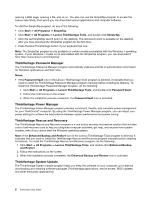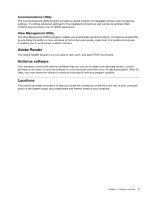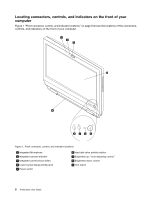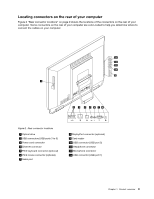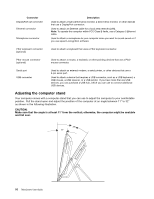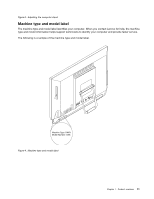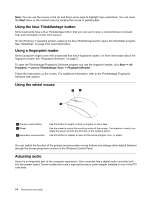Lenovo ThinkCentre M72z (English) User guide - Page 23
Machine type and model label, The following is a sample of the machine type and model label.
 |
View all Lenovo ThinkCentre M72z manuals
Add to My Manuals
Save this manual to your list of manuals |
Page 23 highlights
Figure 3. Adjusting the computer stand Machine type and model label The machine type and model label identifies your computer. When you contact Lenovo for help, the machine type and model information helps support technicians to identify your computer and provide faster service. The following is a sample of the machine type and model label. Figure 4. Machine type and model label Chapter 1. Product overview 11
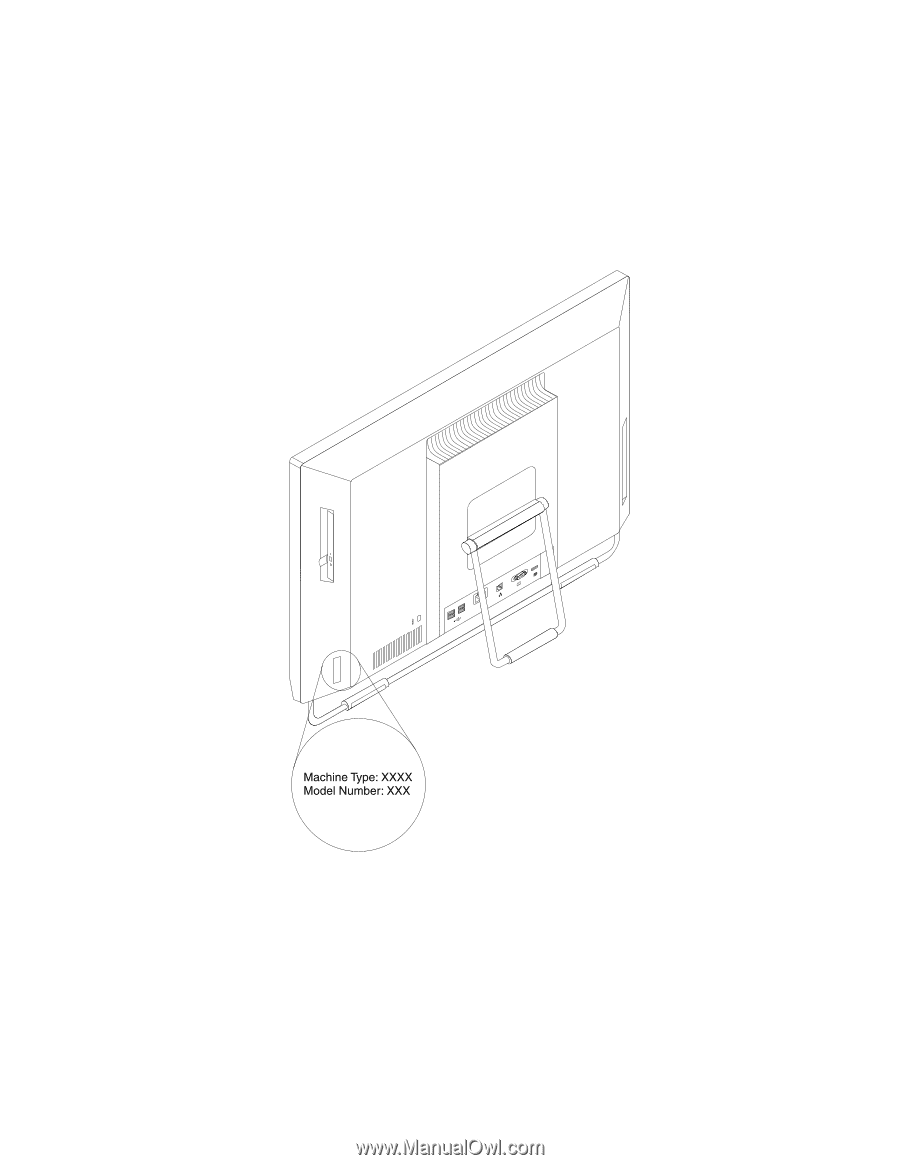
Figure 3. Adjusting the computer stand
Machine type and model label
The machine type and model label identifies your computer. When you contact Lenovo for help, the machine
type and model information helps support technicians to identify your computer and provide faster service.
The following is a sample of the machine type and model label.
Figure 4. Machine type and model label
Chapter 1
.
Product overview
11