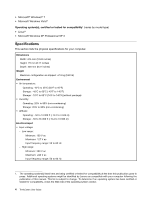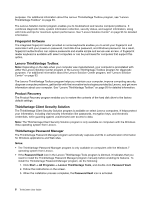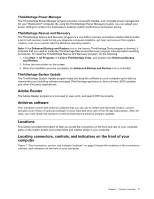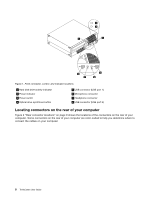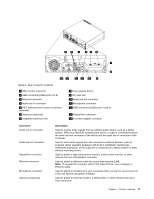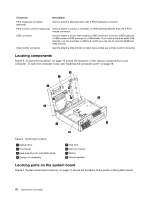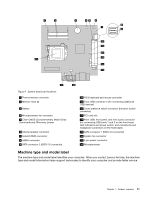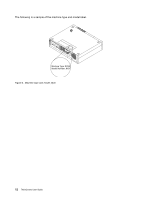Lenovo ThinkCentre M91p (English) User Guide - Page 23
Connector, Description, Rear connector locations
 |
View all Lenovo ThinkCentre M91p manuals
Add to My Manuals
Save this manual to your list of manuals |
Page 23 highlights
Figure 2. Rear connector locations 1 VGA monitor connector 2 USB connectors (USB ports 5 to 8) 3 Ethernet connector 4 Audio line-in connector 5 PS/2 keyboard and mouse connectors (optional) 6 Serial port (optional) 7 Integrated cable lock slot 8 Cover-release button 9 PCI card slot 10 Audio line-out connector 11 Microphone connector 12 USB connectors (USB ports 3 and 4) 13 DisplayPort connector 14 ac power adapter connector Connector Audio line-in connector Audio line-out connector DisplayPort connector Ethernet connector Microphone connector Serial port (optional) Description Used to receive audio signals from an external audio device, such as a stereo system. When you attach an external audio device, a cable is connected between the audio line-out connector of the device and the audio line-in connector of the computer. Used to send audio signals from the computer to external devices, such as powered stereo speakers (speakers with built-in amplifiers), headphones, multimedia keyboards, or the audio line-in connector on a stereo system or other external recording device. Used to attach a high-performance monitor, a direct-drive monitor, or other devices that use a DisplayPort connector. Used to attach an Ethernet cable for a local area network (LAN). Note: To operate the computer within FCC Class B limits, use a Category 5 Ethernet cable. Used to attach a microphone to your computer when you want to record sound or if you use speech-recognition software. Used to attach an external modem, a serial printer, or other devices that use a 9-pin serial port. Chapter 1. Product overview 9