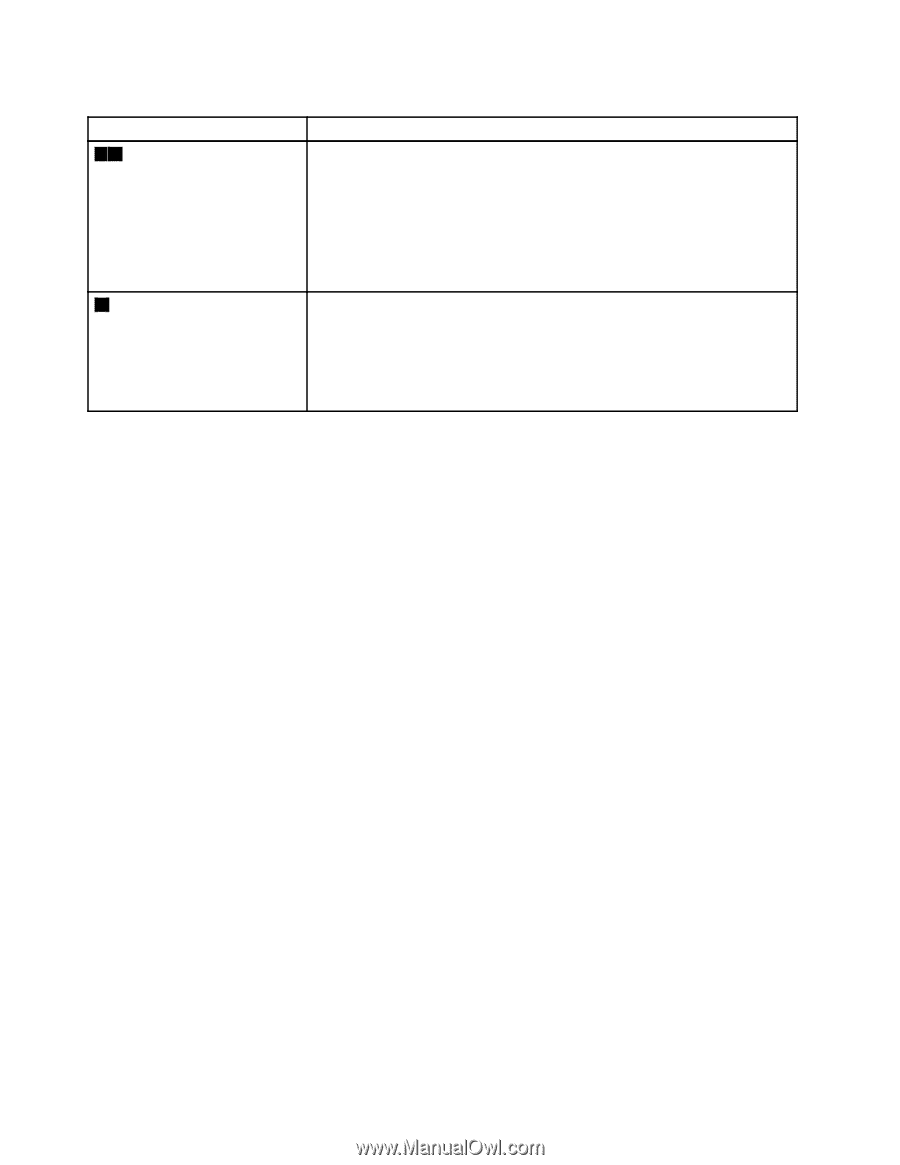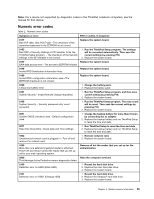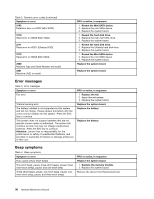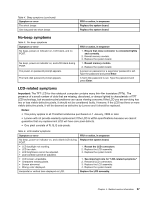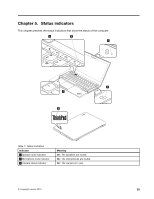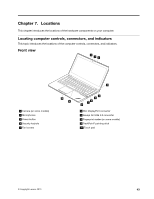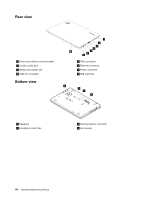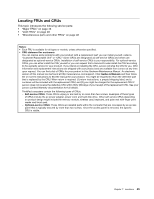Lenovo ThinkPad T431s Hardware Maintenance Manual - Page 46
Indicator, Meaning, Blinking three times, Slow blinking, Fast blinking
 |
View all Lenovo ThinkPad T431s manuals
Add to My Manuals
Save this manual to your list of manuals |
Page 46 highlights
Table 7. Status indicators (continued) Indicator Meaning 4 6 System status indicator Blinking three times: The computer is initially connected to power. On: The computer is in use. Off: The computer is off or in hibernation mode. Slow blinking: The computer is in sleep mode. 5 Fn Lock indicator Fast blinking: The computer is entering hibernation mode. Off (default mode): The Fn Lock function is disabled. To initiate the special function of each key, press the corresponding function key directly. To input F1F12, press the Fn key and the corresponding function key. On (legacy mode): The Fn Lock function is enabled. To input F1- F12, press the corresponding function key directly. To initiate the special function of each key, press the Fn key and the corresponding function key. 40 Hardware Maintenance Manual