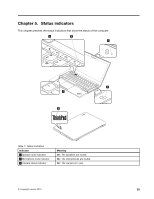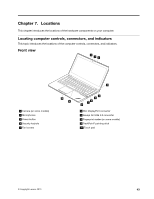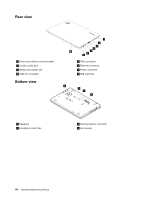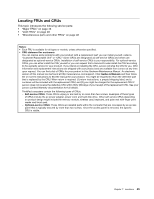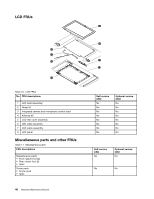Lenovo ThinkPad T431s Hardware Maintenance Manual - Page 49
Locations
 |
View all Lenovo ThinkPad T431s manuals
Add to My Manuals
Save this manual to your list of manuals |
Page 49 highlights
Chapter 7. Locations This chapter introduces the locations of the hardware components on your computer. Locating computer controls, connectors, and indicators This topic introduces the locations of the computer controls, connectors, and indicators. Front view 2 12 1 Camera (on some models) 2 Microphones 3 Power button 4 Security keyhole 5 Fan louvers 10 9 3 4 5 6 7 8 6 Mini DisplayPort connector 7 Always On USB 3.0 connector 8 Fingerprint reader (on some models) 9 TrackPoint® pointing stick 10 Touch pad © Copyright Lenovo 2013 43
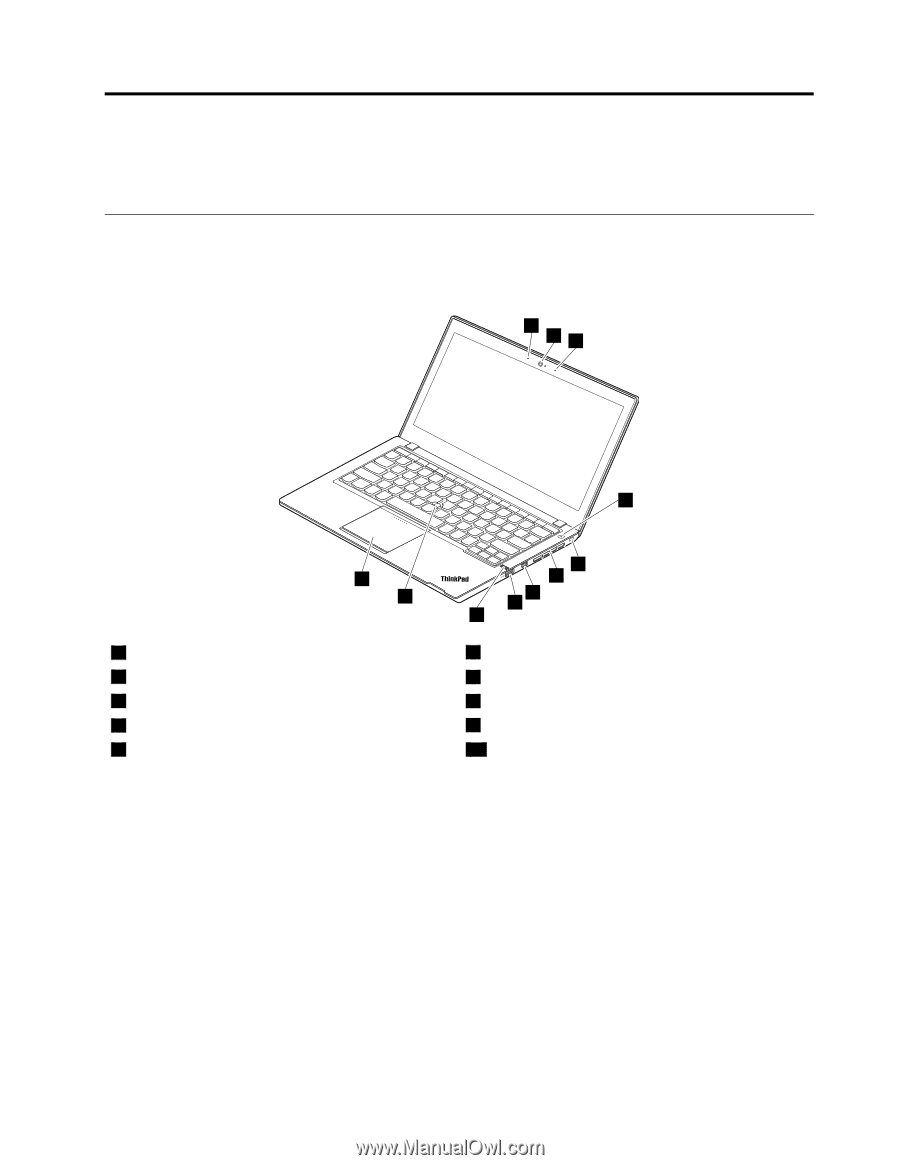
Chapter 7.
Locations
This chapter introduces the locations of the hardware components on your computer.
Locating computer controls, connectors, and indicators
This topic introduces the locations of the computer controls, connectors, and indicators.
Front view
1
2
2
3
4
5
6
7
8
9
10
1
Camera (on some models)
6
Mini DisplayPort connector
2
Microphones
7
Always On USB 3.0 connector
3
Power button
8
Fingerprint reader (on some models)
4
Security keyhole
9
TrackPoint
®
pointing stick
5
Fan louvers
10
Touch pad
© Copyright Lenovo 2013
43