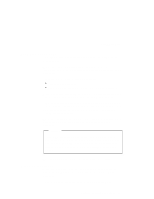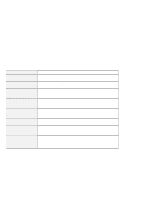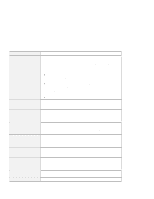Lenovo ThinkPad i Series 1800 English - User's Guide for A Series - Page 28
Supervisor password, Network password, Passwords and standby mode
 |
View all Lenovo ThinkPad i Series 1800 manuals
Add to My Manuals
Save this manual to your list of manuals |
Page 28 highlights
Using password Supervisor password The supervisor password protects the system information stored in the IBM BIOS Setup Utility so that, without knowing the password, no one can change the configuration of the computer. Attention If you forget your supervisor password, there is no way to reset it. You must take your computer to an IBM reseller or marketing representative to replace the system board. A fee will be charged for parts and service. To establish a setup password, refer to the online user's guide. Network password If you work on a local area network (LAN) with your ThinkPad computer, your LAN administrator might have set passwords to restrict access to various parts of the network. If you are authorized to access restricted areas of your LAN, you will need to establish a logon password in Windows. To establish your network password in Windows, refer to the online user's guide. Passwords and standby mode If you have set passwords and you put your computer into standby by pressing Fn+F4, you can resume operating the computer by pressing the Fn key. You will be prompted to type your password. To unlock your computer, you must enter a power-on password or a supervisor password (if one is set). If one or more hard disks has a hard-disk password, the disks are unlocked automatically when you resume your computer. For information on hard-disk passwords with a hard disk in a docking station, refer to the online user's guide. 12 IBM ThinkPad A20 User's Reference