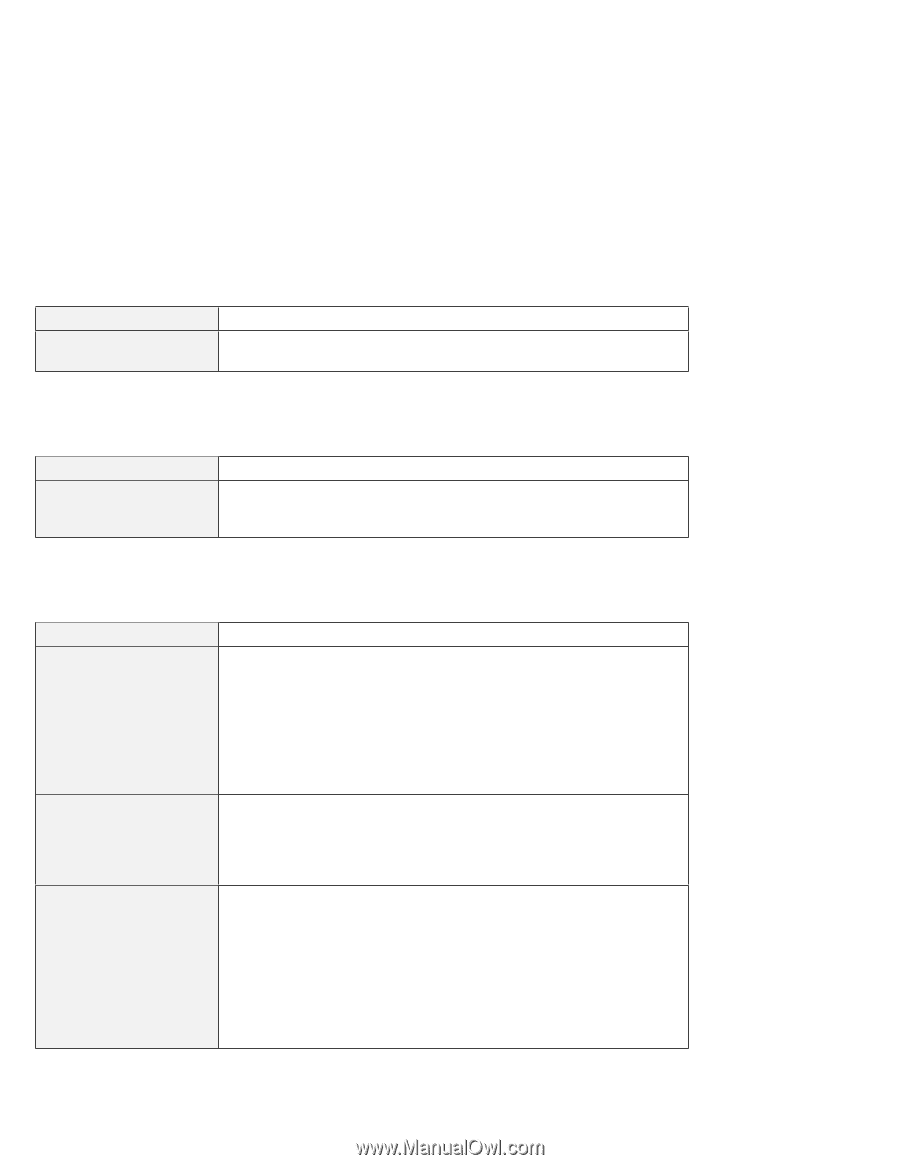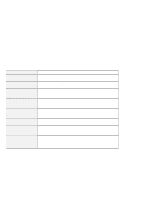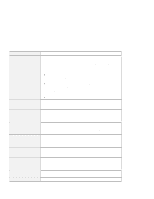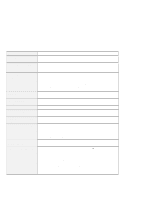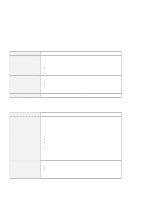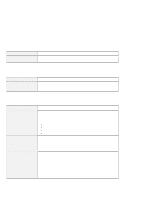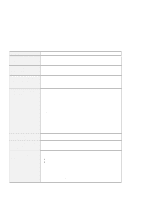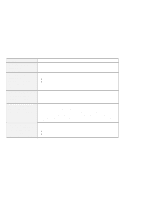Lenovo ThinkPad i Series 1800 English - User's Guide for A Series - Page 36
A power switch problem, Input problems
 |
View all Lenovo ThinkPad i Series 1800 manuals
Add to My Manuals
Save this manual to your list of manuals |
Page 36 highlights
Hardware troubleshooting Problem Only the cursor appears. Cause and action Reinstall your operating system, and turn on the computer. If you still see only the cursor on the screen, have the computer serviced. A power switch problem Problem The system freezes, and you cannot turn off the computer. Cause and action Turn off the computer by pressing and holding the power switch for 4 seconds or more. If the system is still not reset, remove the ac adapter and the battery pack. Input problems Problem The cursor drifts when the computer is turned on or after it resumes normal operation. The cursor does not work for a while after the settings in the TrackPoint Properties window have been changed. The mouse or pointing device does not work. Cause and action The cursor might drift when you are not using the TrackPoint during normal operation. This is a normal characteristic of the TrackPoint and is not a defect. The cursor may drift for several seconds under the following conditions: When the computer is turned on. When the computer resumes normal operation. When the TrackPoint is pressed for a long time. When the temperature changes. This is a normal characteristic of the cursor. Wait several seconds until the cursor returns to the normal state. Make sure that the pointing-device cable is enabled in the ThinkPad Configuration Program. Make sure that the mouse or pointing-device cable is securely connected to the computer. Try using the TrackPoint. If the TrackPoint works, the error may be due to the mouse. If your mouse is incompatible with the IBM PS/2 mouse, disable the TrackPoint, using the ThinkPad Configuration Program. Note: For more information, see the manual supplied with the mouse. 20 IBM ThinkPad A20 User's Reference