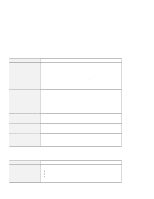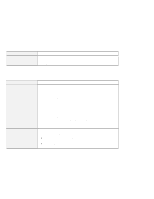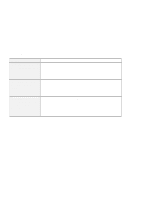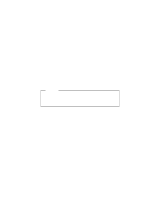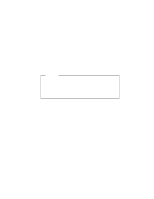Lenovo ThinkPad i Series 1800 English - User's Guide for A Series - Page 48
Recovering lost or damaged software
 |
View all Lenovo ThinkPad i Series 1800 manuals
Add to My Manuals
Save this manual to your list of manuals |
Page 48 highlights
Backing up your system Recovering lost or damaged software Using the Recovery CD A Recovery CD and a Recovery Boot Diskette are provided with your computer. If the preinstalled operating system becomes damaged or is accidentally erased, you can recover it by using the Recovery CD. Attention These recovery programs erase the entire hard disk, including personal files and software programs you have installed. These programs restore your hard disk to its factory-shipped condition. Be sure to back up all your personal files before you use a Recovery CD. Note: The recovery process might take up to 2 hours. To start the recovery process: 1. Turn off the computer. 2. Make sure that the CD- or DVD-ROM drive is connected to your computer. 3. Make sure that the diskette drive is connected to your computer. 4. Insert the Recovery CD Boot Diskette into the diskette drive. 5. Turn on the computer. 6. Follow the on-screen instructions. You will be prompted to insert the Recovery CD into the CD-ROM or DVD-ROM drive. 7. When you receive a message saying that the recovery process is complete, remove the Recovery CD Boot Diskette from the diskette drive. 8. Select Restart. Your computer will restart with the original preloaded operating system. 32 IBM ThinkPad A20 User's Reference