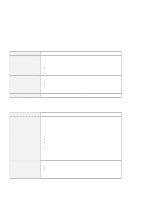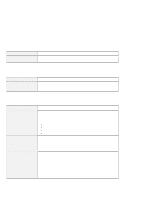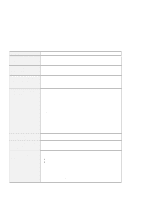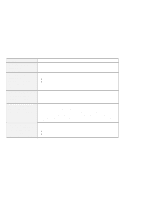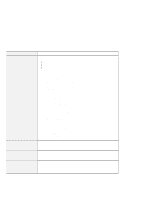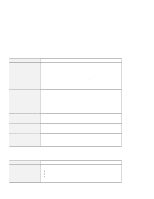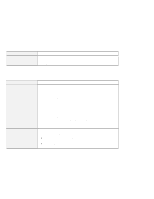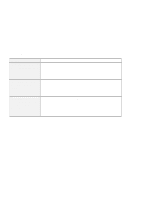Lenovo ThinkPad i Series 1800 English - User's Guide for A Series - Page 40
Problem, Cause and action, For Windows 98, Start, Settings, Control Panel, System, Device Manager,
 |
View all Lenovo ThinkPad i Series 1800 manuals
Add to My Manuals
Save this manual to your list of manuals |
Page 40 highlights
Hardware troubleshooting Problem The computer does not enter standby mode as set by the timer under Windows 98 or Windows NT. Cause and action For Windows 98: The generic CD-ROM or DVD-ROM driver for Windows 98 accesses the internal CD-ROM drive or DVD-ROM drive every 3 seconds to see whether a CD-ROM is inserted in the CD-ROM drive or the DVD-ROM drive. This prevents your computer from entering standby mode even after a timeout. To prevent this from occurring, do the following: 1. Click Start. 2. Move the cursor to Settings and Control Panel. 3. Click Control Panel, and then double-click System. 4. Click the Device Manager tab. 5. Click the + mark for CD-ROM. 6. Double-click the name of the CD-ROM or DVD-ROM. 7. Click the Settings tab. 8. Clear the Auto insert notification check box. Windows 98 no longer detects a CD-ROM or a DVD-ROM automatically. For Windows NT: If you enable the CD-ROM AutoRun feature, the computer does not enter standby mode through the timer. To enable the timer in this situation, edit the configuration information in the registry as follows: HKEY_LOCAL_MACHINE¥SYSTEM¥ CurrentControlSet¥Services¥Cdrom¥ Autorun: x1 > Autorun: 24 IBM ThinkPad A20 User's Reference