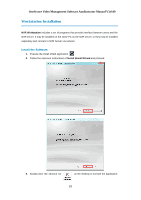LevelOne FCS-5051 Manual - Page 21
Offline Activation SOP
 |
View all LevelOne FCS-5051 manuals
Add to My Manuals
Save this manual to your list of manuals |
Page 21 highlights
OneSecure Video Management Software Amdinstrator Manual V3.0.09 You can activate the licenses on your NVR through Offline Activation. Offline activation does not require Internet access for NVR server. It is used when NVR is located in network not connected to public Internet (e.g. in a military base). You will need to get an activation file from another computer and transfer it to NVR server computer. Purchase licenses 1 from LevelOne, get the On another computer, access 2 LevelOne website to activate the licenses using the Load the 3 into NVR server Computer (Internet access) NVR server Offline Activation SOP Step : Log in NVR server from local or via web client. Go to Setup page System tab License "Offline Registration" click "Import" and upload the license file(.lic). Click "Apply" to activate this license. 21