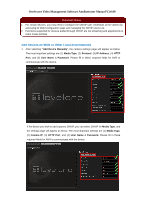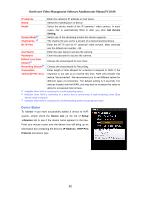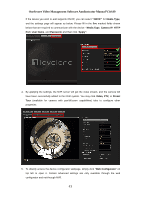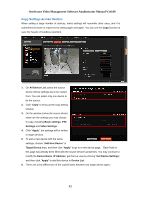LevelOne FCS-5051 Manual - Page 41
Status Icon Description
 |
View all LevelOne FCS-5051 manuals
Add to My Manuals
Save this manual to your list of manuals |
Page 41 highlights
OneSecure Video Management Software Amdinstrator Manual V3.0.09 Status Icon Description Icon Status Description NVR server cannot retrieve video streaming. This may be that a video server is not connected with cameras, or that the streaming is blocked by the firewall between the device and NVR server. Please (1) ensure the device side is well connected and can output video normally,(2) check the firewall and port forwarding settings. This device's settings have been modified but not saved yet. If you leave these modifications unsaved, they will not take effect by next time the server starts. Please always remember to save upon every change. NVR cannot build up connection with this device. Please check the device connection settings (including IP Address, Port number, Account Name and Password); or increase the "Connection Timeout" to allow more time for the device to respond. This device is currently connected, video is being transmitted and no recording is proceeding. The "SD" represents that this device supports camera's local storage feature. This device is currently connected, and video is being recorded either manually or according to the schedule. 41