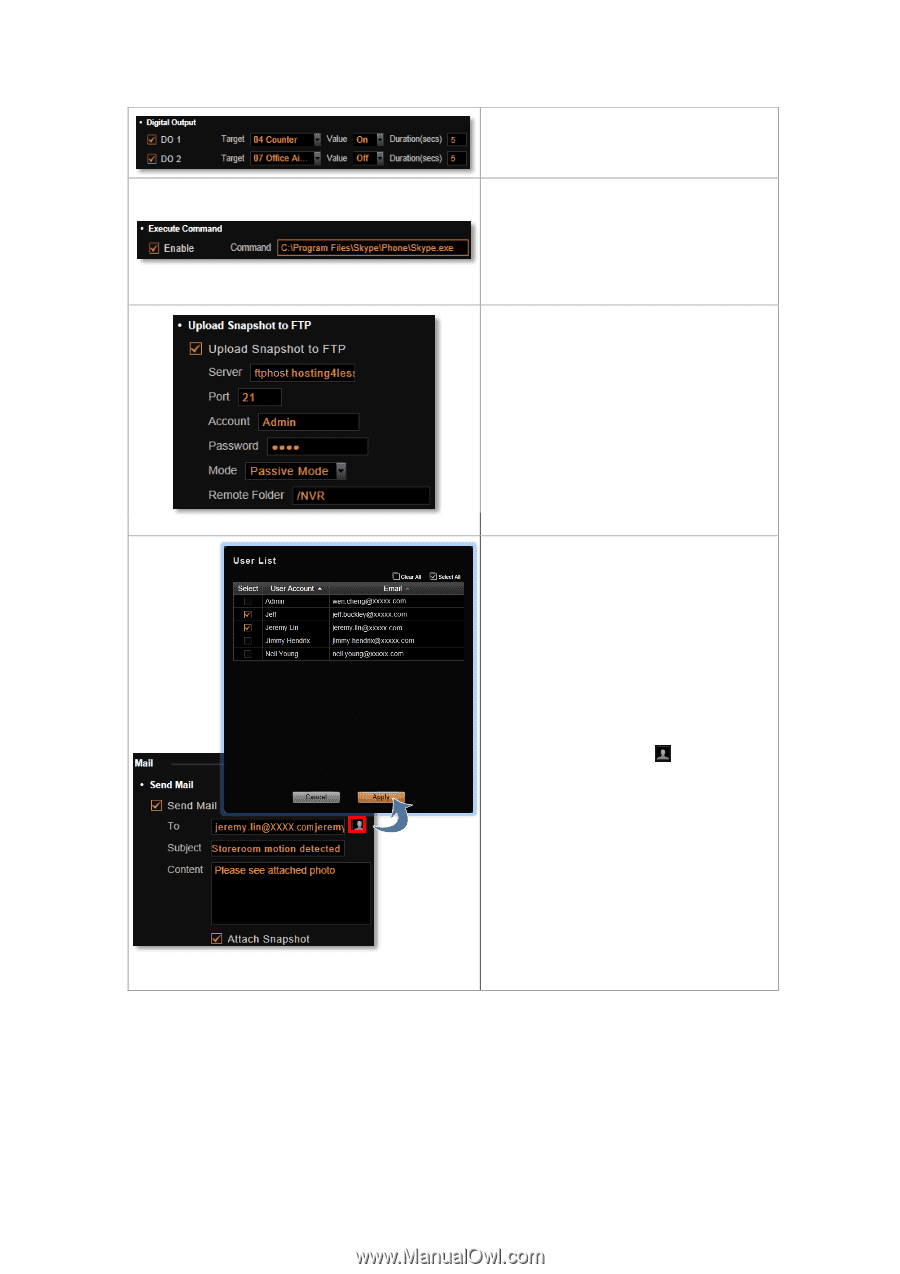LevelOne FCS-5051 Manual - Page 75
Event Handling with Schedule
 |
View all LevelOne FCS-5051 manuals
Add to My Manuals
Save this manual to your list of manuals |
Page 75 highlights
OneSecure Video Management Software Amdinstrator Manual V3.0.09 Set the DO to become ON or OFF upon trigger, only the devices supporting DO functions can be the target devices. Enable NVR to execute a certain command upon this event. You can use it to integrate NVR's event handling with other programs. Enter the path of the command to be executed upon event. Enable NVR to upload snapshots to a FTP site upon this event. The default FTP settings can be set in advance in Setup pageSystem tabSettings FTP Settings. You may set another FTP destination here for this single event. Please also make sure the FTP server setting is correct and the folder access rights are properly configured. Enable NVR to send e-mail notification via SMTP server. The default SMTP and sender's e-mail settings can be set in advance in Setup page System tabSettings E-mail& SMTP Settings. 1. Type one or more recipients' e-mail addresses in "To" column (if more than one, please separate them by ";" symbol) or click the icon to select recipients from existing NVR User list. The E-mail address should be set in advance (in Setup pageUsers tabUsers) for an NVR User so that it can be selected in this list. 2. Edit the e-mail subject and content. 3. Choose to attach a snapshot or not. If event trigger type is Video Recovery or Network Recovery, this function is disabled. 4. After configuring the actions, click "Apply" to save this response. 5. Go to Setup pageSchedule tab and set the Event Handling schedule for this device. Event responses will only be triggered when the trigger time falls within either the Event Handling recording or the Event Handling with Schedule recording period. 75