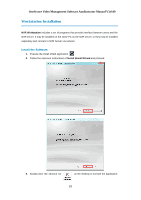LevelOne FCS-5051 Manual - Page 22
Verify Your License
 |
View all LevelOne FCS-5051 manuals
Add to My Manuals
Save this manual to your list of manuals |
Page 22 highlights
OneSecure Video Management Software Amdinstrator Manual V3.0.09 Verify Your License Once your license is successfully activated, the license information will be shown on License page. Activated Standard License Activated CDP License Important The license data will be erased once OInmeSpeocrtuarnetsNerovteicreis uninstalled. Be sure to retain your license key information in a safe place because you may need to reinstall the software. After the software is uninstalled, you should contact LevelOne Customer Help Desk http://golobal.level1.com/ . Tip 1. How to find MAC Address 1. Click Windows Start, in the run box on Start menu, input "cmd". 2. Execute the cmd program, and input the command "ipconfig /all" or "getmac" 3. The MAC address will be referred to as the Physical Address, made up of 12 characters e.g. 00-1E-65-FE-8E-98 22