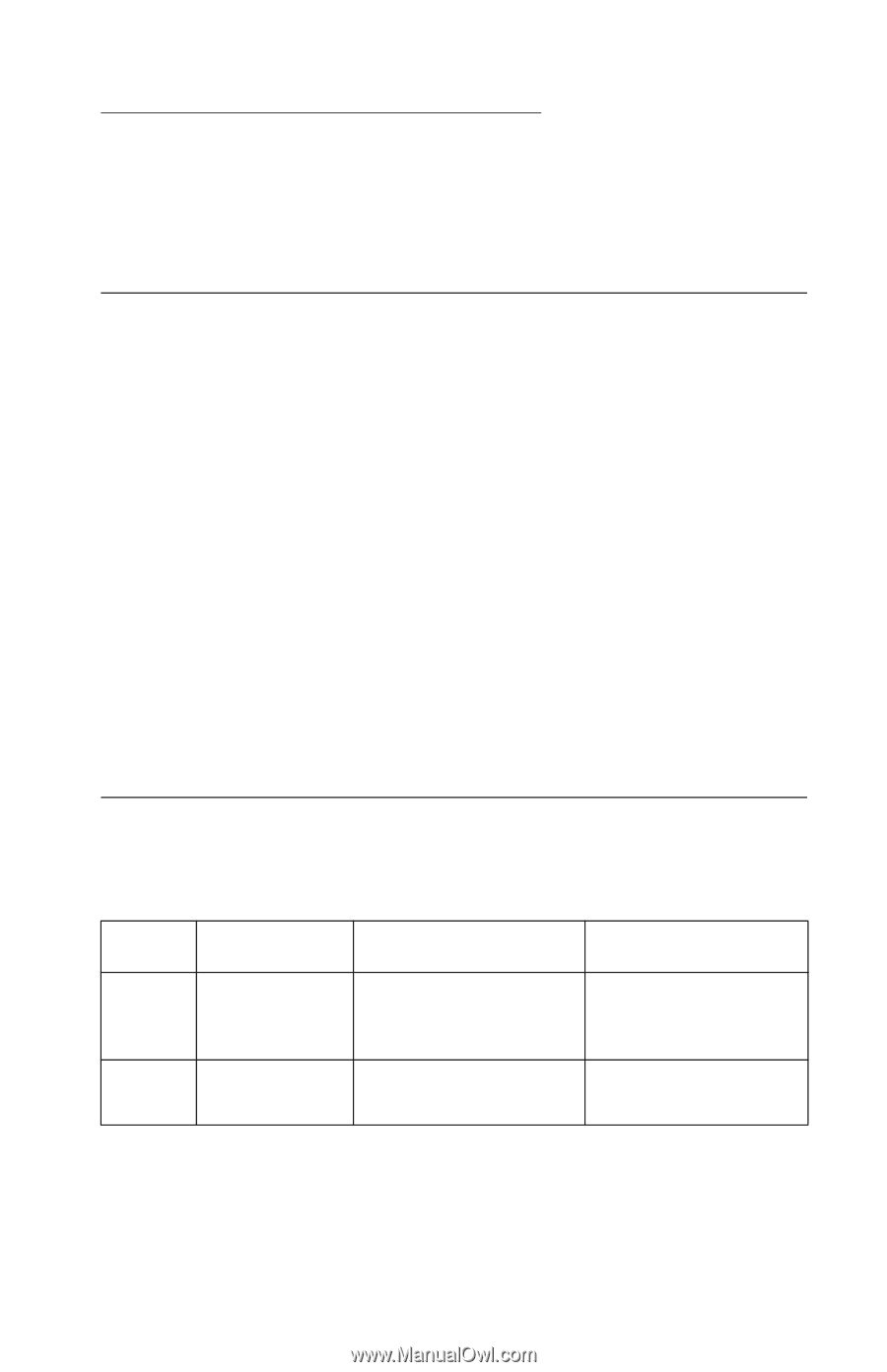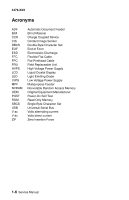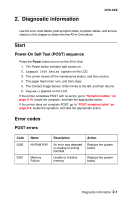Lexmark 3350 Service Manual - Page 19
Diagnostic information, Start, Power-On Self Test (POST) sequence, Error codes, POST errors
 |
View all Lexmark 3350 manuals
Add to My Manuals
Save this manual to your list of manuals |
Page 19 highlights
2. Diagnostic information 4479-XXX Use the error code tables, post symptom table, symptom tables, and service checks in this chapter to determine the All-In-One failure. Start Power-On Self Test (POST) sequence Press the Power button to turn on the All-In-One. 1. The Power button indicator light comes on. 2. Lexmark 3300 Series appears on the LCD. 3. The carrier moves off the maintenance station, and then returns. 4. The paper feed motor runs, and then stops. 5. The Contact Image Sensor (CIS) moves to the left, and then returns. 6. Copies:1 appears on the LCD. If the printer completes POST with no errors, go to "Symptom tables" on page 2-10, locate the symptom, and take the appropriate action. If the printer does not complete POST, go to "POST symptom table" on page 2-9, locate the symptom, and take the appropriate action. Error codes POST errors Code 0300 0301 Name NVRAM R/W Memory Failure Description An error was detected in reading or writing NVRAM. Unable to initialize memory Action Replace the system board. Replace the system board. Diagnostic information 2-1