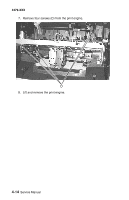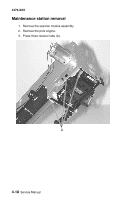Lexmark 3350 Service Manual - Page 58
transport motor pulley., Remove the carrier assembly.
 |
View all Lexmark 3350 manuals
Add to My Manuals
Save this manual to your list of manuals |
Page 58 highlights
4479-XXX 6. Remove the two carrier shaft retainer clips (C). 7. Slide the carrier shaft to the left and remove. 8. Press the belt tensioner (D) and remove the belt (E) from carrier transport motor pulley. 9. Remove the carrier assembly. 4-16 Service Manual
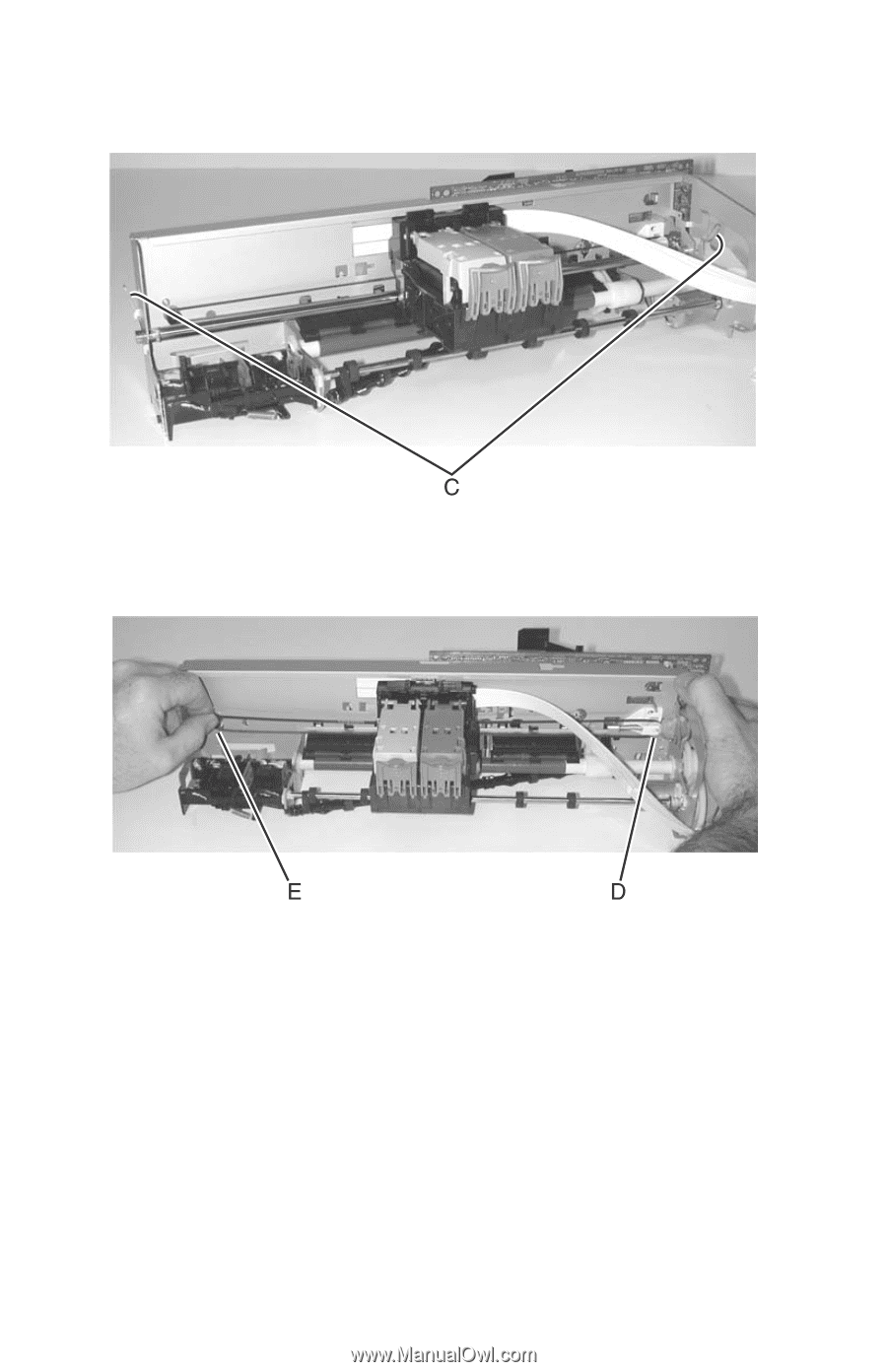
4479-XXX
4-16
Service Manual
6.
Remove the two carrier shaft retainer clips (C).
7.
Slide the carrier shaft to the left and remove.
8.
Press the belt tensioner (D) and remove the belt (E) from carrier
transport motor pulley.
9.
Remove the carrier assembly.