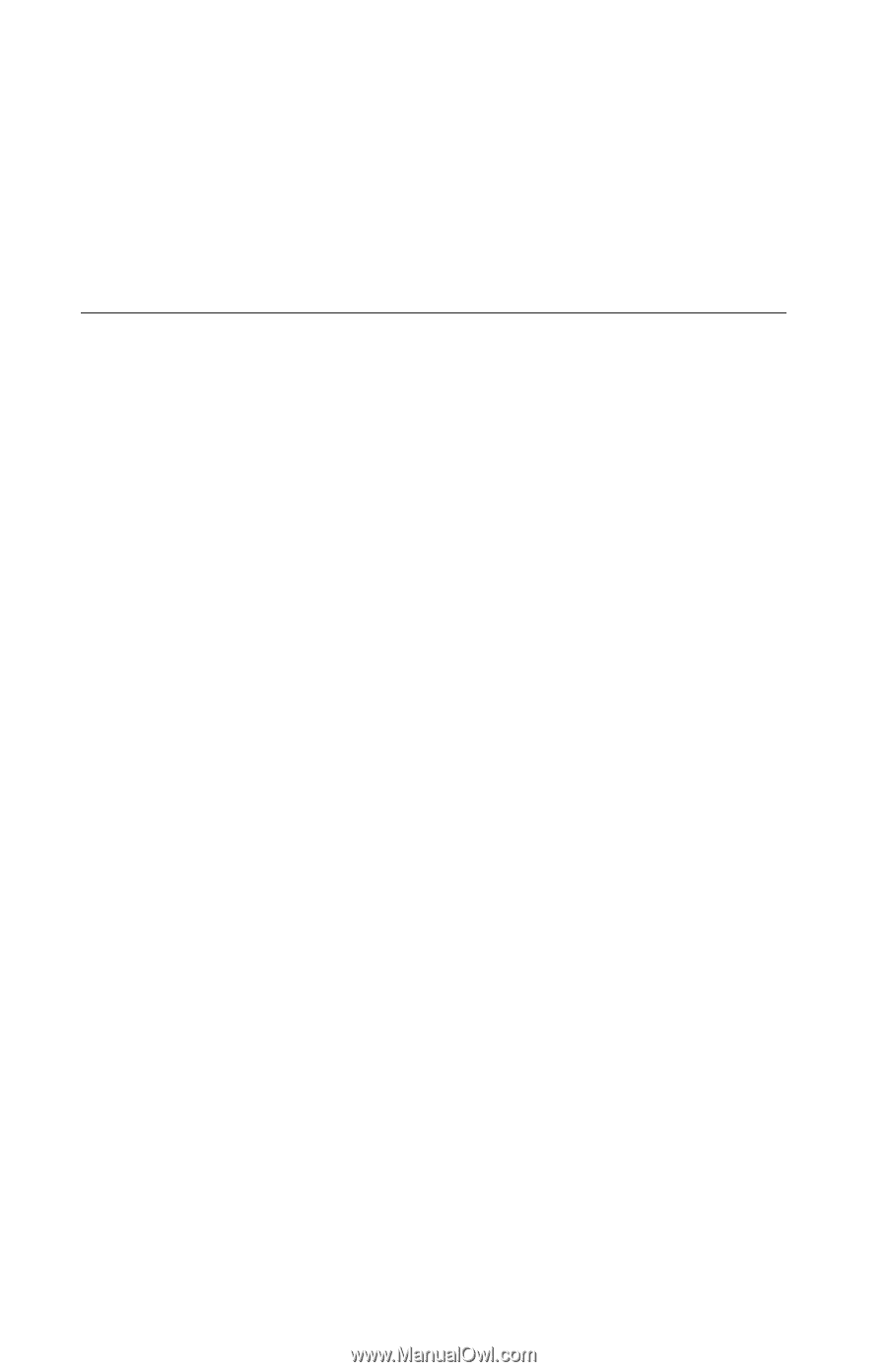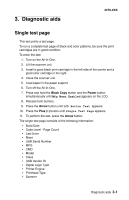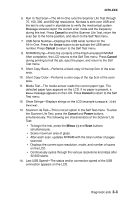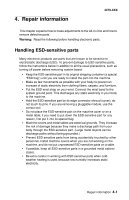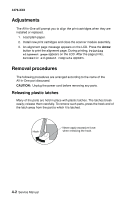Lexmark 3350 Service Manual - Page 40
Self Test menu, Black Copy, Power, Arrow, Cancel
 |
View all Lexmark 3350 manuals
Add to My Manuals
Save this manual to your list of manuals |
Page 40 highlights
4479-XXX A black and color purge pattern is used to clear all printhead nozzles. The nozzle test pattern prints all nozzles on a diagonal line. There should be no breaks in the nozzle test pattern. A break in the pattern indicates that one or more nozzles are not working. If a print quality problem exists, see "Print quality service check" on page 2-18. Self Test menu To enter the Self Test mode: 1. Turn on the All-In-One. 2. Press and hold the Black Copy button and the Power button simultaneously until Mfg Menu Enabled appears on the LCD. 3. Release both buttons. 4. Press the Arrow button until LCD Button Test appears on the LCD. The following are common Self Test menu selections: 1. LCD Button Test-Verifies that the control panel buttons are functioning electrically and are being detected by the firmware. Pressing a button shows the button ID or number on the LCD. 2. Clean NVRAM-Does a clear of the non-protected area of the Flashemulated NVRAM by restoring values to default or initializing the values to 0x00s or 0xFFs. A Clearing message appears on the LCD. If the function ends successfully, a Success message appears on the LCD. Press Cancel to return to the Self Test menu. 3. Single Test Page-Prints the following: firmware version information, page count, last error information, short test, thermal information, device ID, and build information. It performs several swaths that help debug the printheads. 4. Run In Test Copy B-The All-In-One runs standalone black copies. The copy quality, blank paper size, and resize will depend on previous settings that were present when this test mode was entered. 5. Run In Test Copy C-The All-In-One runs standalone color copies. The copy quality, blank paper size, and resize will depend on previous settings that were present when this test mode was entered. 3-2 Service Manual