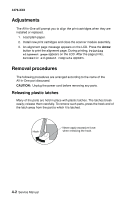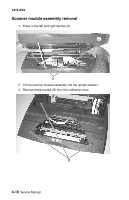Lexmark 3350 Service Manual - Page 49
Exit tray with extender removal, Repair information, Extend the exit tray.
 |
View all Lexmark 3350 manuals
Add to My Manuals
Save this manual to your list of manuals |
Page 49 highlights
Exit tray with extender removal 1. Extend the exit tray. 2. Press down on the center of the exit tray. 4479-XXX 3. Pull the exit tray out and remove. Repair information 4-7
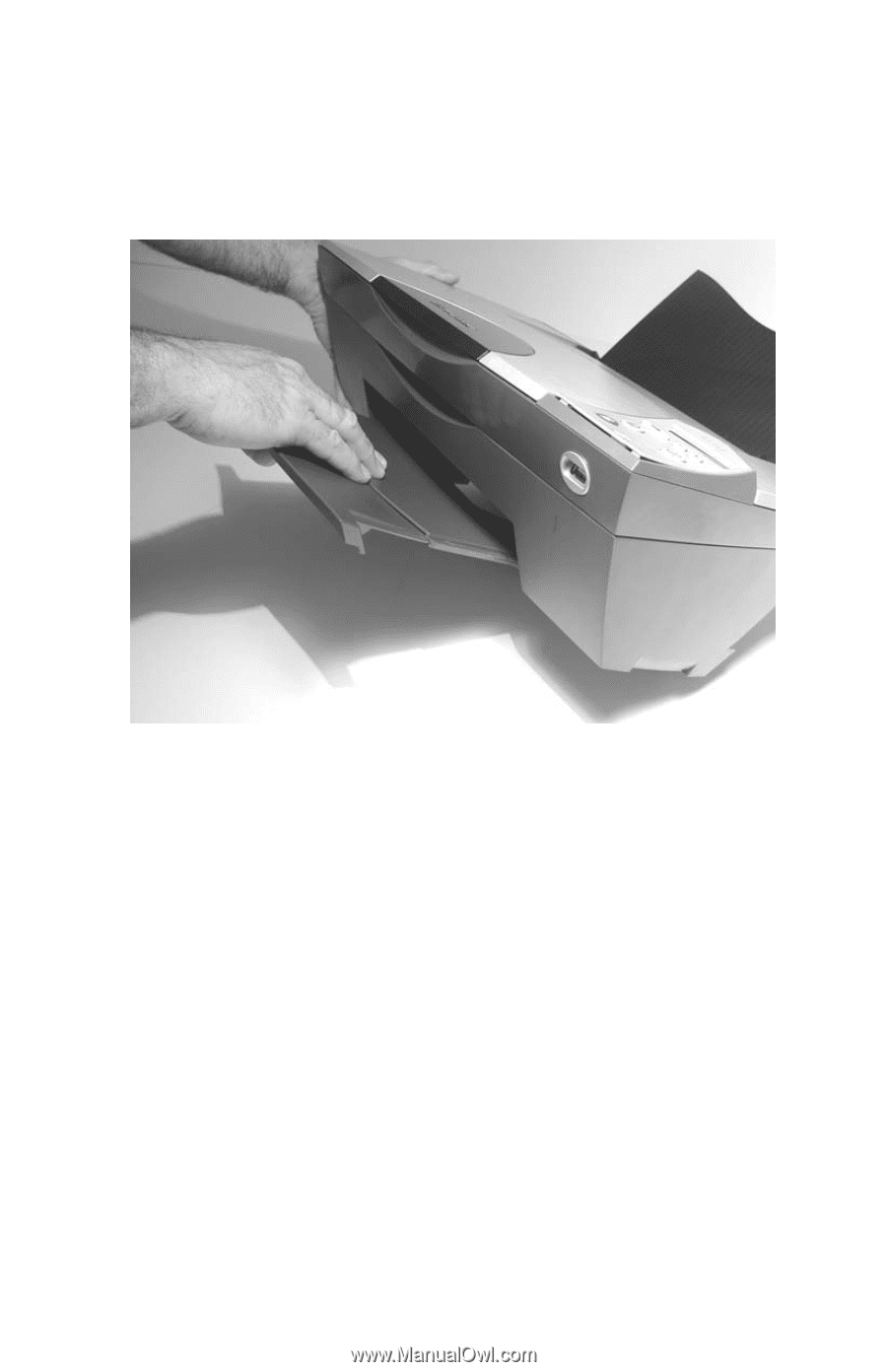
4479-XXX
Repair information
4-7
Exit tray with extender removal
1.
Extend the exit tray.
2.
Press down on the center of the exit tray.
3.
Pull the exit tray out and remove.