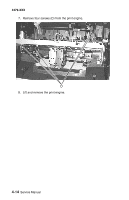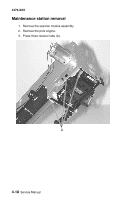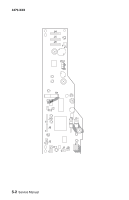Lexmark 3350 Service Manual - Page 61
Base assembly, Remove the rear cover.
 |
View all Lexmark 3350 manuals
Add to My Manuals
Save this manual to your list of manuals |
Page 61 highlights
4479-XXX 4. Slide the maintenance station forward and down to remove. Base assembly 1. Remove the scanner module assembly. 2. Remove the print engine. 3. Remove the rear cover. 4. Remove the exit tray with extender. The base assembly remains. Repair information 4-19
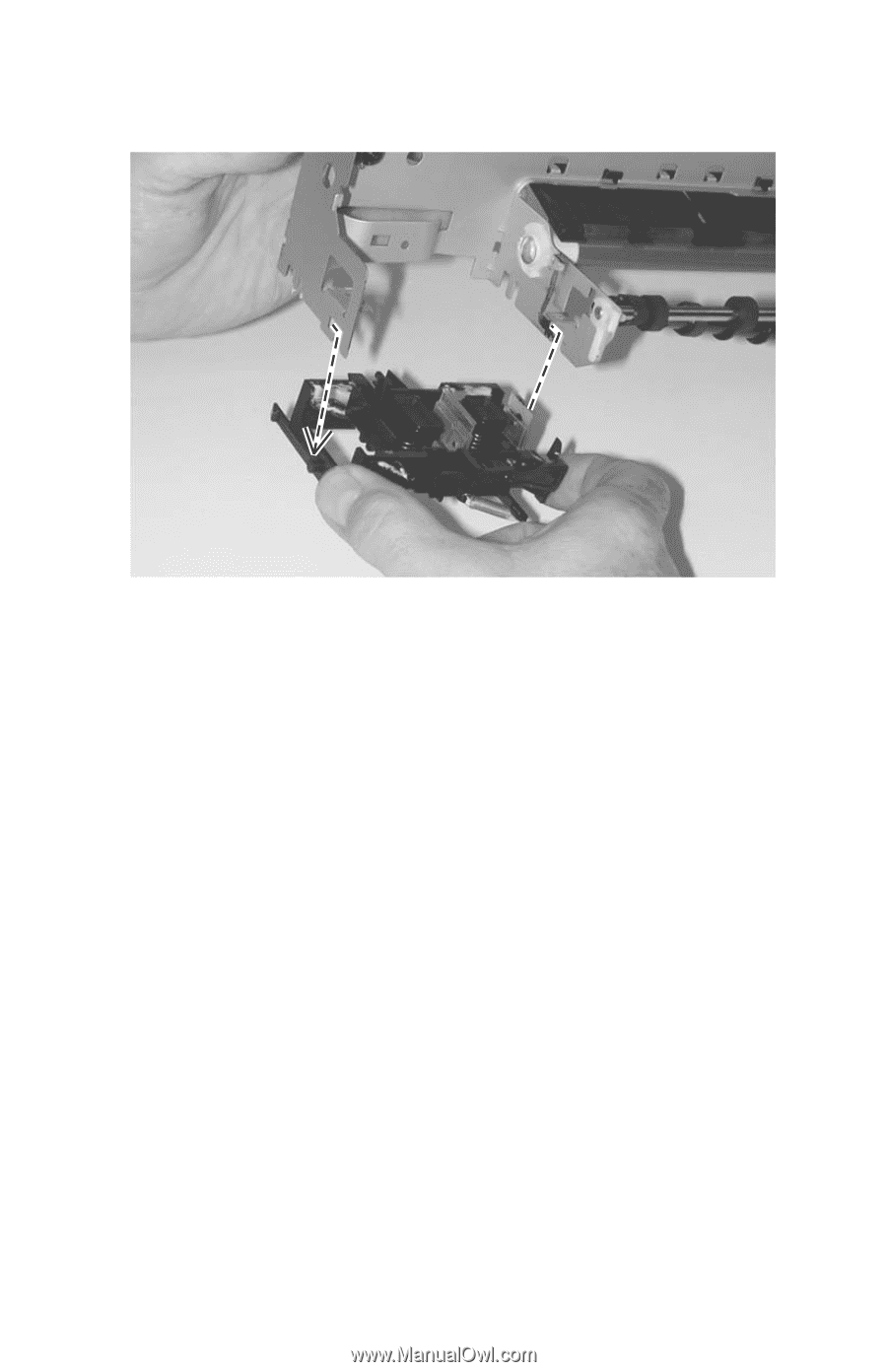
4479-XXX
Repair information
4-19
4.
Slide the maintenance station forward and down to remove.
Base assembly
1.
Remove the scanner module assembly.
2.
Remove the print engine.
3.
Remove the rear cover.
4.
Remove the exit tray with extender.
The base assembly remains.