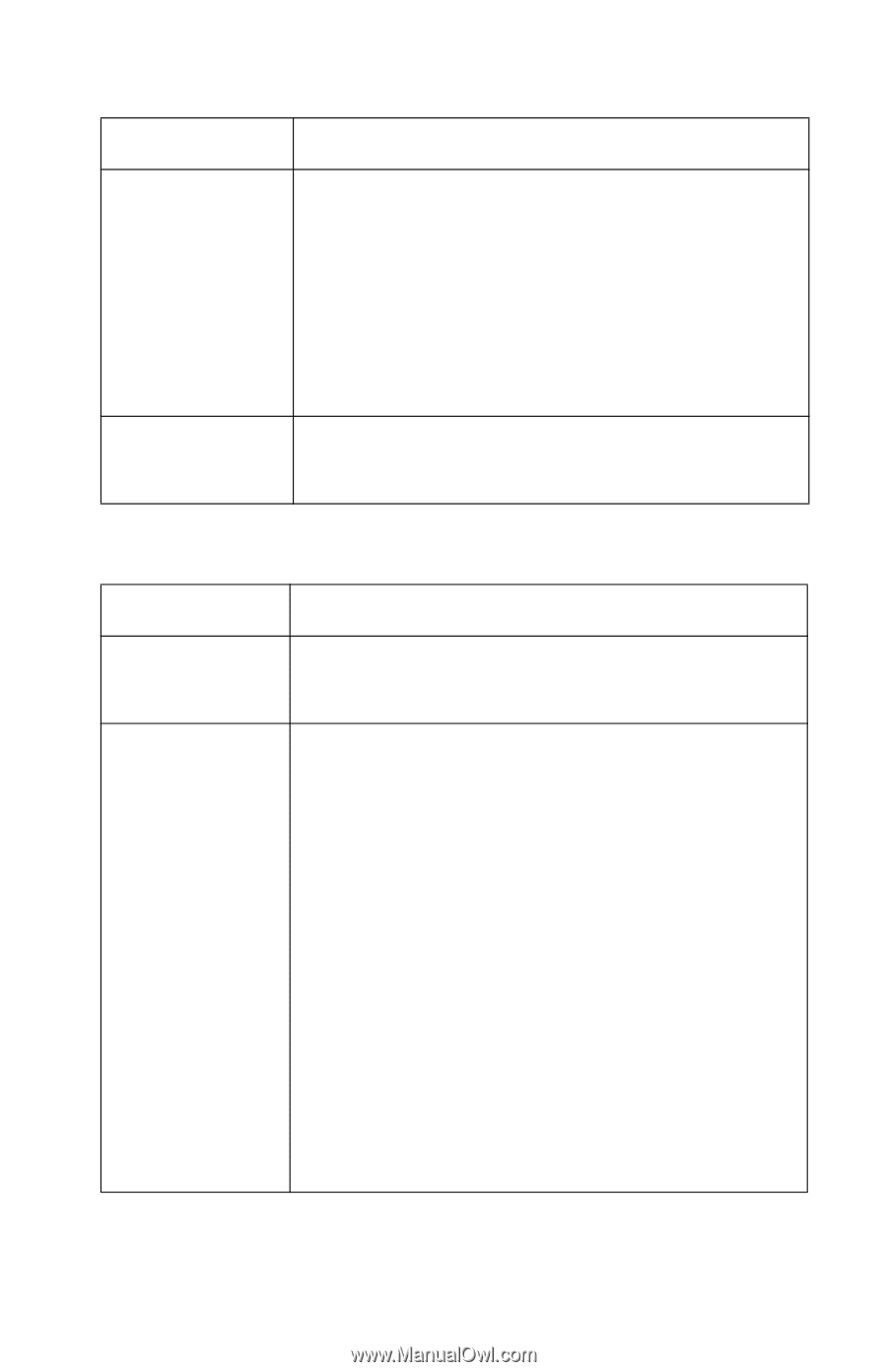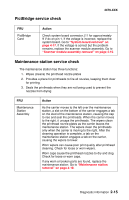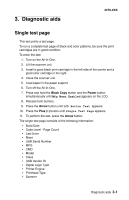Lexmark 3350 Service Manual - Page 35
Power service check, Power-On Self Test POST sequence
 |
View all Lexmark 3350 manuals
Add to My Manuals
Save this manual to your list of manuals |
Page 35 highlights
4479-XXX FRU Midframe Assembly End-of-Forms Flag and Spring Action Check the following for wear: • Small feed rollers • Large feed roller • Exit roller • Star rollers If any of the rollers are worn and causing a paper feed problem, replace the print engine. Go to "Print engine removal" on page 4-13. Check for binds or damage. If the flag or spring are defective, replace the print engine. Go to "Print engine removal" on page 4-13. Power service check FRU External Power Supply • Printhead Cables • Paper Feed Motor • Carrier Transport Motor • Control Panel Action Plug the external power supply into an outlet. Check for 29 V dc. If the voltage is incorrect, replace the power supply. Unplug the All-In-One. Check all connections on the system board and plug the All-In-One back in. Look for a symptom change. If the printhead cables are defective, replace the carrier assembly. Go to "Carrier assembly and encoder strip removal" on page 4-15. Check for broken circuits or short-circuits in the paper feed and carrier transport motors. If either motor is defective, replace the print engine. Go to "Print engine removal" on page 4-13. If the control panel LCD, buttons, or power light fails, check cable connection J8 on the system board, and then run the "Power-On Self Test (POST) sequence" on page 2-1. If the problem remains, replace the scanner module assembly. Go to "Scanner module assembly removal" on page 4-10. If the problem continues, replace the system board. Go to "System board removal" on page 4-17. Diagnostic information 2-17