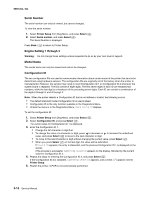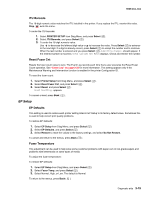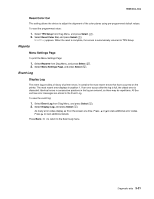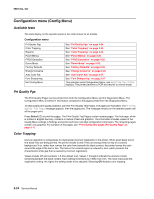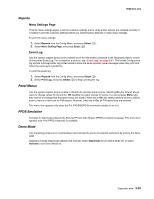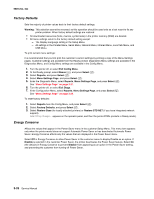Lexmark C540 Service Manual - Page 111
Reports, Event Log, Reset Color Cal, Menu Settings Display Log
 |
View all Lexmark C540 manuals
Add to My Manuals
Save this manual to your list of manuals |
Page 111 highlights
5025-2xx, 4xx Reset Color Cal This setting allows the device to adjust the alignment of the color planes using pre-programmed default values. To reset the programmed value: 1. Select TPS Setup from Diag Menu, and press Select ( ). 2. Select Reset Color Cal, and press Select ( ). Resetting appears. When the reset is complete, the screen is automatically returned to TPS Setup. Reports Menu Settings Page To print the Menu Settings Page: 1. Select Reports from Diag Menu, and press Select ( ). 2. Select Menu Settings Page, and press Select ( ). Event Log Display Log The event log provides a history of printer errors. It contains the most recent errors that have occurred on the printer. The most recent error displays in position 1. If an error occurs after the log is full, the oldest error is discarded. Identical errors in consecutive positions in the log are entered, so there may be repetitions. All 2xx and 9xx error messages are stored in the Event Log. To view the event log: 1. Select Event Log from Diag Menu, and press Select ( ). 2. Select Display Log, and press Select ( ). As many error codes display as fit on the screen at a time. Press or to view additional error codes. Press to view additional details. Press Back ( ) to return to the Event Log menu. Diagnostic aids 3-21