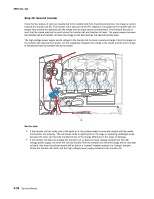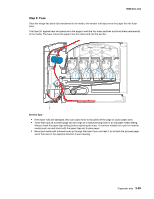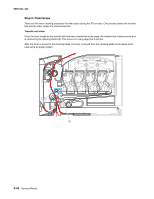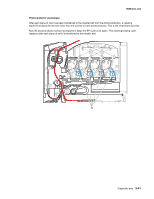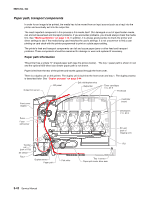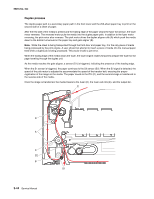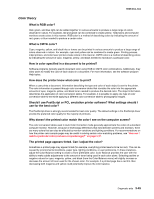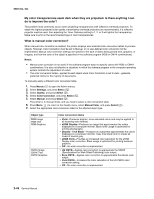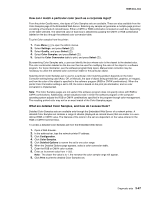Lexmark C540 Service Manual - Page 133
Transport components, 2xx, 4xx, Service tip
 |
View all Lexmark C540 manuals
Add to My Manuals
Save this manual to your list of manuals |
Page 133 highlights
5025-2xx, 4xx Transport components In summary, the media is fed from the tray into the printer by a feed roll and carried to the transfer roll (ITU). The pick rollers time the media to enter the EP process at just the right moment. The pick rollers push the media to the ITU where the image is transferred to the page. The transfer roller moves the media to the fuser where heat and pressure are applied to the page. The fuser rollers push the media toward the exit bin and past the exit sensor. The exit rollers guide the paper into the output bin. Service tip: If the printer posts a paper jam message but no paper is found, paper dust or paper particles may have fallen on one of the sensors. Use a can of compressed air to gently clean the sensor. Diagnostic aids 3-43